Audacity
Audacity: Installing on Linux
Installing Audacity on Fedora
The simplest way to install Audacity on recent versions of Fedora is to use the command line. You must be root or have administrative privileges to install software. There are 2 versions of Audacity for Fedora: audacity and audacity-freeworld.
The latter version includes a variety of libraries which are not part of the main Fedora repositories, so you would need to first install rpmfusion-free-release and rpmfusion-nonfree-release. In spite of these additional steps, I would recommend the freeworld version of audacity, since it will have more flexibility with file types it can work with and for export. Go to rpmfusion.org and download the appropriate releases for your version of Fedora. These represent additions to your repositories. On the command line, type
sudo dnf -y install rpmfusion-free-release...
where the ellipsis at the end needs to fit the rest of the particular version you need. For example in Fedora 26, it would be rpmfusion-free-release-26.noarch.rpm. Once you have both of these installed, then type
sudo dnf -y install audacity-freeworld
after which the assessment of dependencies, downloads and installations should proceed automatically. After installation, your are ready to use it. Simply type 'audacity' on the command line or find the application under Multimedia with your application launcher.
Installing Audacity on Ubuntu based systems
As there are quite a few flavours of Ubuntu screenshots are not used here however the following advice should be appropriate to most different versions.
Via the Command Line
A quick way to install Audacity on Ubuntu is to use the command line.
On the command line, type
sudo apt-get install audacity
You will need to enter your admin password to proceed.
After installation, your are ready to use it. Simply type 'audacity' on the command line or find the application under Multimedia with your application launcher.
Via the Ubuntu Software Centre
Open the Ubuntu Software Centre through your main menu.
Then use the search for audacity, select it and click on the Install button to proceed.
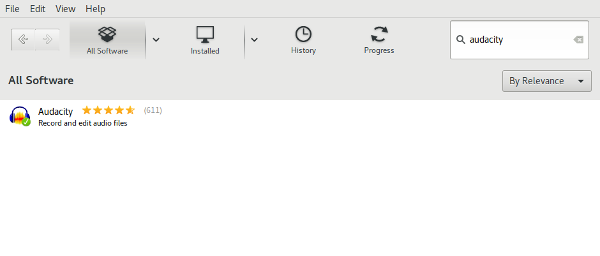
After installation, your are ready to use it. Simply type 'audacity' on the command line or find the application under Multimedia with your application launcher.