FlossManuals
Editing
To edit a manual you first visit its home page in the WRITE section.
For an example, let's take a look at the GIMP Manual:
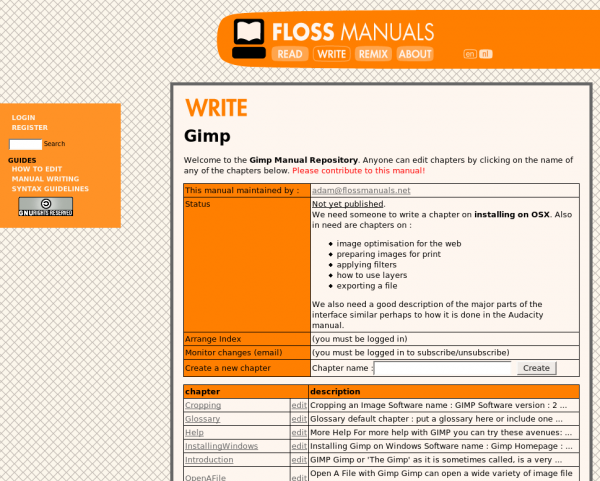
If we scroll down the page, there is the list of chapters that you can edit:
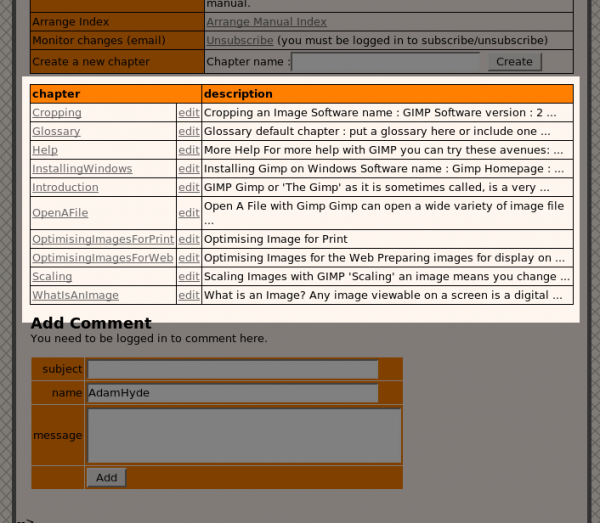
The quick way to begin editing is just to click on the 'edit' link next to the chapter's title. However you might want to look at the chapter before you edit it. If that's the case then just click on the title of the chapter.
In this example I will click on 'OpenAFile', which shows me this :
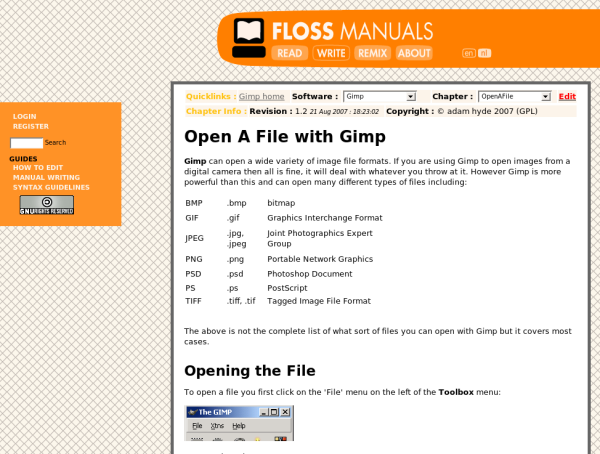
This is the development version of the chapter 'OpenAFile'.
Chapter Information
At the top of the page there is a lot of information about the chapter :
![]()
Quicklinks
This takes you back to the manual's homepage in WRITE.
Software
You can use this drop down menu to jump to other manuals to edit.
Chapter
This drop down displays all the chapters for the current manual you are working on. Choosing a chapter from the drop down jumps you directly to it.
Chapter Info
This is the current revision number of the chapter (each time you edit the chapter this number progresses by 0.1). Also displayed is the date of the last edit, and the copyright notice. All material is licensed under the General Public License and ('GPL)' which means the content is free to use by anyone for any purpose as long as they also license any changes under the GPL. For more information on this see http://www.flossmanuals.net/license
Edit
This is the big red edit button that you click to start editing the chapter.
Begin Editing
To begin editing you simply click on 'Edit' and you can start editing. If you are not logged in you will first be presented with the log in page :
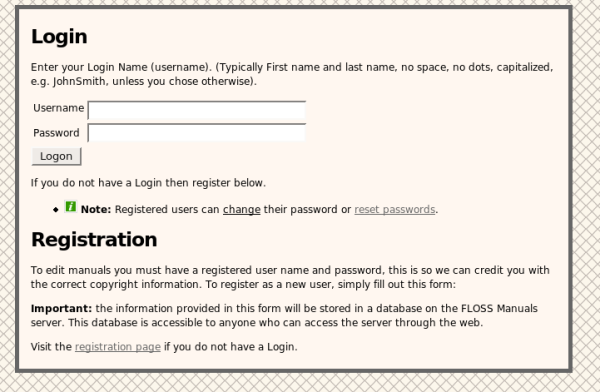
When you have filled in your Username and Password and pressed 'Logon' you will be directed immediately to the editing page for the chapter :
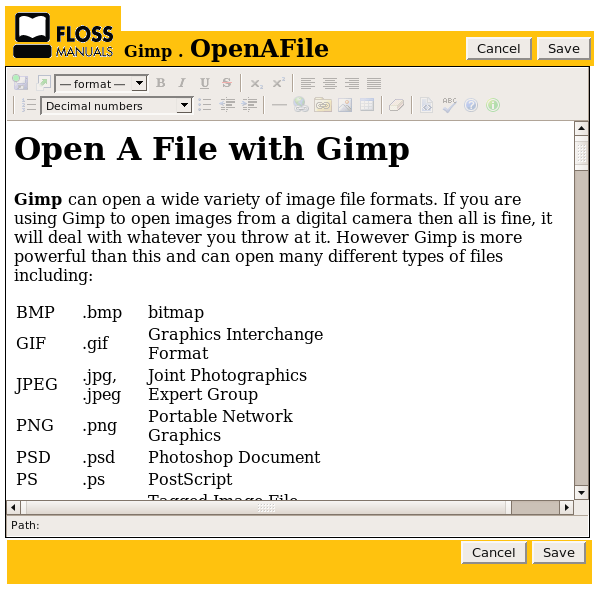
The above is the WYSIWYG (What-You-See-Is_what-You-Get) editor for the chapter 'OpenAFile' . The editor works just like a word processor.
Text Only Editing
If you don't like the WYSIWYG editor then you use the text-only edit function. To do this you will first need to be logged in. When you are logged in you will see some tools appear on the left toolbar of the chapter you wish to edit :
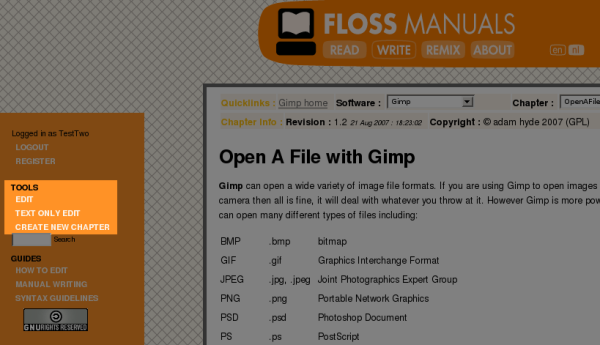
The top two tools are EDIT and TEXT ONLY EDIT. If you click on EDIT you get the WYSIWYG editor. If you click on TEXT ONLY EDIT you get something that looks like this:
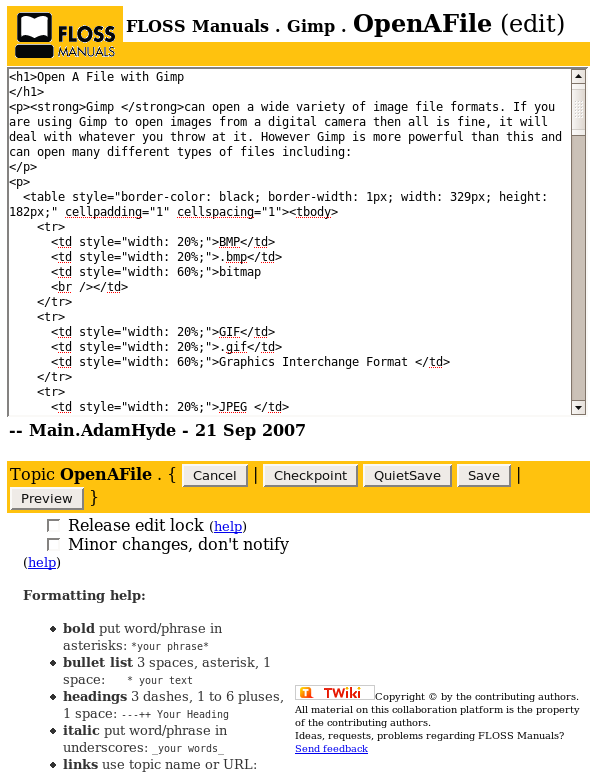
This is the plain text version of the chapter. You can use wiki mark-up (the syntax some use to contribute material to wikis) here, or you can write the text in HTML. If you write in wiki mark-up it will be, at some stage, converted to, and stored, as HTML.