Video Production
Screenplay Format
Example of Fiction Script
- Font - 12 point Courier is almost always used. The font looks like this.
- Spacing - Scripts are generally printed one-sided, with double spacing between lines and with fairly good-sized borders around the edges. This means your script will be easy to read with plenty of room to make notes.
- Timing - If you lay your script out in this way, you will be able to estimate that one page will equal one minute of screen time, so you can easily keep track of the overall length.
- ‘Slug Lines’ - These are lines which begin a scene, always marked by using capital letters, including ‘INT’ or EXT’ (Interior/Indoors - Exterior/Outdoors). They also include the location (e.g. CITY STREET) followed by either DAY or NIGHT.
- Scene Direction - After the opening, briefly describe the scene, writing in the present tense. Tell what characters do in chronological order. Don’t say that (e.g.) "DAVID is suffering inner torment" but show it instead: "DAVID picks up a shot of bourbon, tastes it and winces. He throws the glass across the room, hitting a mirror which SHATTERS".
- Dialogue - Dialogue appears in a column down the centre of the page, indented from the scene direction.
- Character Names - When the character first appears their name should be in CAPTIALS. After that their name is in lower case.
- Sound - You can put important sounds in CAPITALS, so that lions ROAR, mirrors SHATTER and bombs EXPLODE, if you choose to do so.
- Camera Direction - You can add directions for the camera to the script if you like. There are several abbreviations you can use, such as CU for close-up, LS for long shot. For a list of these along with camera movements, see the appendix.
- Transitions - These are how you can change from one scene to the next and always at the right hand side of the page. Mostly used is ‘CUT TO:’ which is a straight change of picture from one picture to the next.
Camera Directions
Framing Directions
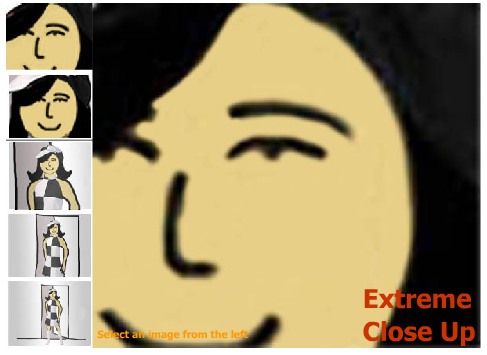
- XCU - Extreme Close-up
- C/U - Close-up
- MS - Medium Shot
- MLS - Medium Long Shot
- LS - Long Shot
- Two-Shot - Shot of two characters in the same picture
- P.O. V. - Point of view

Sound directions can include:
- V.O. - voiceover
- O.S. - off screen