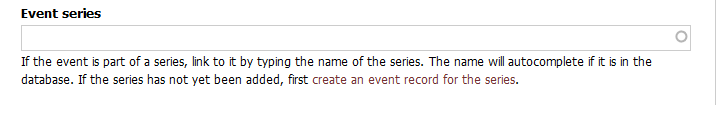ELMCIP User's Guide
8.1 - Event Information
On the Event Information page, contributors enter the following basic information about the event: its name, the event type, the date(s) on which it took place, the primary organizer and its email address, the location, URLs where additional information about the event can be accessed, and associated events.
These fields are fairly self-explanatory, but here are a few guidelines.
Name of event: Enter the official name of the event in a way that will make it searchable to users who may be new to the field.
This often, but not always, means spelling out acronyms. For example: Digital Arts and Culture 1998 Conference instead of DAC '98.
However, some events are organized by organizations with long titles that are not usually spelled out. For example: ELMCIP Seminar on Electronic Literature Communities rather than Electronic Literature as a Model of Creativity and innovation in Practice Seminar on Electronic Literature Communities.
Moreover, organizers often refer to an event in several different ways on their websites, catalogs and other documents. You can note the various names in the description. Do your best to select and enter the name that seems most representative and official. If you're completely stumped, consider emailing the ELMCIP Knowledge Base Editor, kb_editor [at] elmcip.net for advice and/or contacting someone involved with organizing the event.

Event type: Select one or more of the categories listed.
Date: The format is year-month-day. If the event lasts more than one day, enter the end date as well.

Organizer: Enter the name of the organization that arranged the event. If this field does not autocomplete, add the organization by clicking on the link, which will enable you to create a new node record. Even if the field doesn't autocomplete, it's a good idea to scan the list of organizations to see if the organization already has a node record, perhaps with a name slightly different than the one you just typed in the box. This step prevents creating a duplicate entry.
ADD TEXT - CURATOR

Email: Add the email for the event's primary organizer.
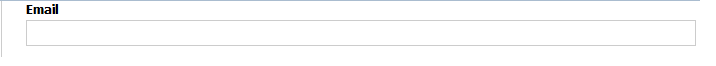
Location: Enter information about the primary locale where the event was held. This information can typically be found on the official website for the event.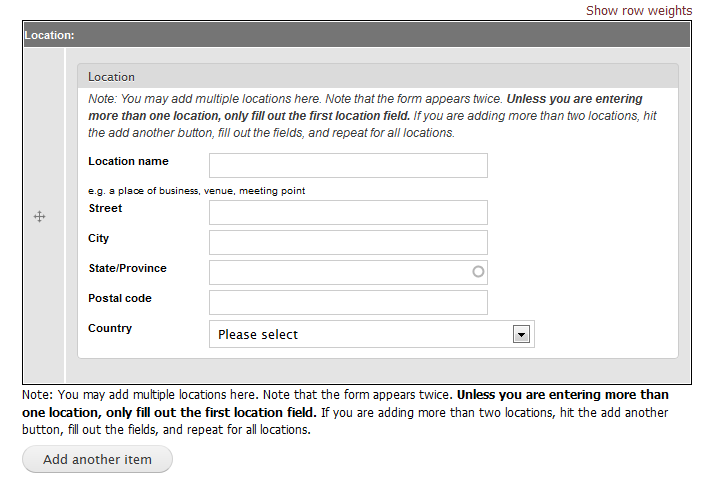
URL: Enter the title of the event's webpage and URLs for its most important page(s), typically the home and/or about pages. 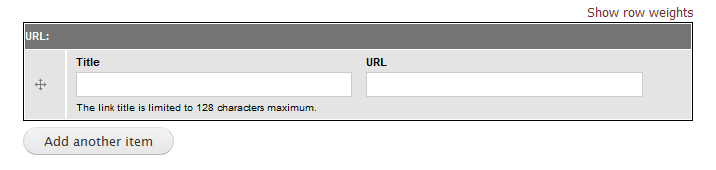
Archive URL: If information about the event is available at a web-based archive, such as the Internet Archive, or a university open-research archive, enter the URL here.
Associated with another event: If this event is associated with another event (for instance a night of readings presented at a conference), link to that event here. The event will autocomplete if it is database. If it is not, first add the event, taking care to check that it is not already listed under a slightly different name.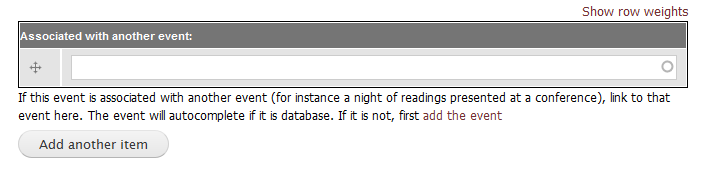
ADD TEXT - SERIES