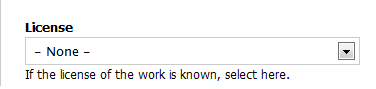ELMCIP User's Guide
2.1 - Core Information
This page collects basic bibliographic data about the creative work. You do not need to enter information for all fields as some will not necessarily apply, but please be as thorough as possible. The work's title, obviously, is essential. Author, year, Publication venue, and URL are also all very important, as they make it easier for the ELMCIP editorial team to track down data for "stub entries."
Since there are quite a few fields to complete, users are advised to save regularly. The save button is at the bottom of the page.
If you are cutting and pasting text from a Microsoft Word document, please first paste the text into a plain text editor and copy it again before pasting it into the Knowledge Base, to avoid Word-specific formatting codes.
Title: Enter the full title of the work, using the characters and capitalization style that best represent the work's original title, as designated by its author(s).
Although most of the entries in the Knowledge Base follow headline-style capitalization (e.g. The Breathing Wall, or The End of Capitalism), a few follow sentence-style capitalization (e.g. To be or not to be Mouchette, or What we had has not yet been).
The following titles (in italics) suggest how unconventional some e-lit titles can be and why it's important to pay close attention to the characters:
"Where you will have been I am..." [not yet found]
_cross.ova.ing ][4rm.blog.2.log][
If you're unsure about how to format the title, create the entry and email the editor (kb_editor@elmcip.net) your question and a link to the URL in the Knowledge Base.
Author: Enter the name of the author. The author's name will autocomplete if it is in the database. If the author is not yet in the database, click "add the author," which will open up a "Create Person" page. 
Contributor: If a person's role on the project is described in a way other than author or co-author (e.g. sound designer, illustrator, etc.) list the person here. If the contributor's name does not auto-complete, click the "add the contributor" link first, which will open up a "Create Person" page. Use the contributors note field to describe the different roles individuals played.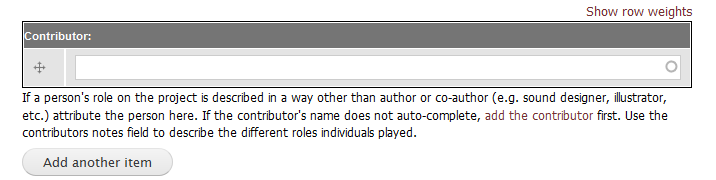
Contributors Note: Enter information about the different author/contributor roles in this field. This is where to credit, for example, composers, programmers, or other persons who contributed to the project but are not billed as authors.
Translator: If this work is a translation, please use this autocomplete field to indicate the translator. If the translator is not yet in the KB, click "add the translator" first. 
Year: Enter the year in which the work was first published. If the work changed on an ongoing basis over time, indicate the full period of its composition in the work description.
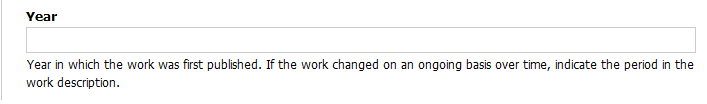
Publisher: If the work was not self-published, enter the publisher (journal, publishing house, etc.) or organization (organizer of conference or event, e.g. Electronic Literature Organization). The publisher or organization's name will autocomplete if it is in the database. If it does not autocomplete, click "add the publisher" or "add the organization" and create node records.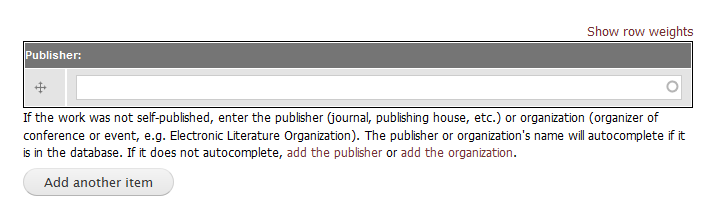
Publication Venue: Indicate the sites at which the work was published or formally presented. Multiple selections from the menu are permitted, as online literary works are often published simultaneously on the author's personal site and in other Web venues, such as online journals and gallerys.

Most publication venues are listed in the menu, but if none seem applicable, choose "Other."
URL: Enter the link title in the left box (the limit is 128 characters) and the URL (universal resource locator) in the right box. To avoid transcription errors, we recommend copying and pasting the URL's specific character string.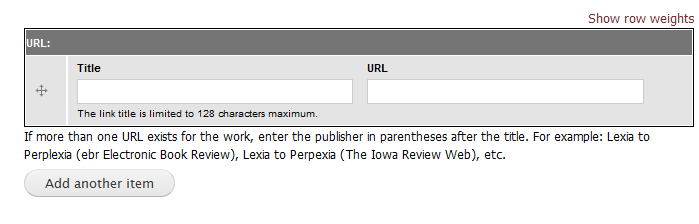
Download URL: Enter a URL where the entire work or source files may be downloaded, if applicable.
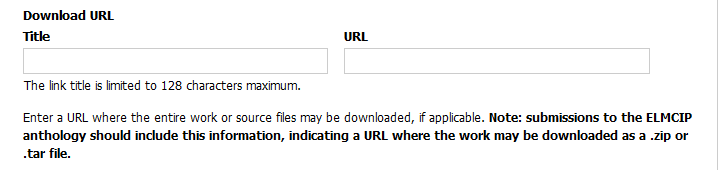
Archive URL: If the work is available at a web-based archive, such as the Internet Archive, or a university open-research archive, link here.
WorldCat Permalink: If there is a record for this work in the WorldCat library catalog, enter the Permalink here. Please indicate the year of publication in the title field of the URL (e.g. 1996. ed.) Multiple entries are allowed.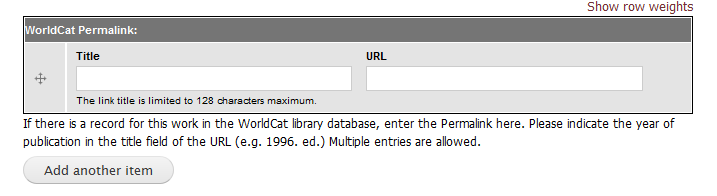
To determine if the work is catalogued in WorldCat, go to www.worldcat.org and search the database.
ISBN: The International Standard Book Number (ISBN) is a unique numeric identifier assigned to each addition and variation of published books, including electronic books. You can find the ISBN next to the bar code on a book's jacket and on the copyright page. Enter the ISBN-13 (preferred) or ISBN-10, including hyphens. If a book is published in hardcover and paperback editions, enter the hardcover edition first.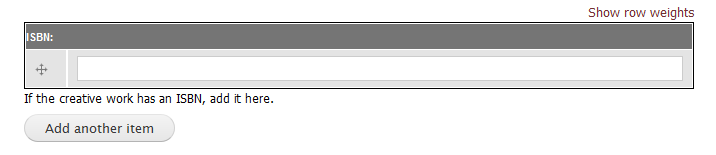
Language: Select the human language the work was written in. Select more than one (e.g. Norwegian and English and Slovene) if the work includes multiple languages. Note: this is a taxonomy field, which will replace the previous Language field, which will be deleted once the data is migrated from it. For new records, disregard the other Language field above and use this one.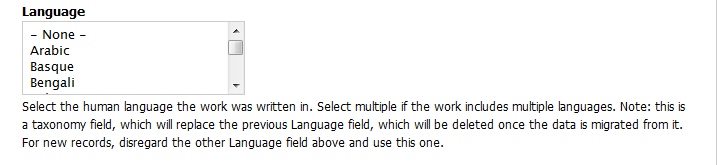
License: If the copyright assigned to the work is known, select it here.