UpStage v3 User manual
Audience View
Audience members enter UpStage by following a web link from an email or web page; you do not need to download or install any additional software as long as you have a browser with the Flash player plug-in1. Audience members do not log in, and do not have access to the on-stage tools used by the players.
Once the stage loaded in the browser window, you will see and hear the performance and be able to participate in the text chat by typing into the text input field. Audience chat is silent, whereas avatars operated by players have audible synthethised voices.
An example of the audience view of the stage is shown below: the text chat window is at the right, with an input field at the bottom and up-down scroll arrows on the right top and bottom corners. Above the text chat window, a counter shows how many players and audience members are on the stage. The rest of the screen is the "stage" where the visual action of the performance takes place.
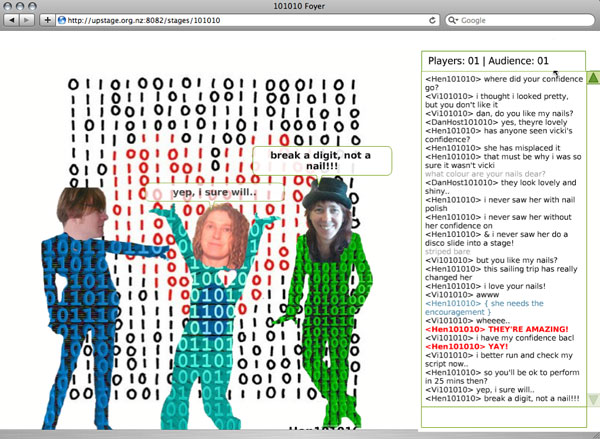
- The Flash player plugin comes preinstalled with most browsers; if you don't have it, it is free to download here: www.adobe.com/support/flashplayer/downloads.html.^