Learning with Etoys: Imagine Invent Inspire De
Gedichte in Bewegung erfinden
Stell dir Gedichte vor, illustriert und mit Gefühlen angereichert. Haikus sind eine Form kurzer Gedichte, die in Etoys-Projekten Spaß machen. Wenn du dein Gedicht schreibst, sei erfinderisch und stell dir vor, wie dein Gedicht mit Bildern zu einem dynamischen Projekt wird. Ein Gedicht, das das Auge anspricht, den Geist und den Humor kann deine Leser inspirieren, selbst kreativ zu werden.
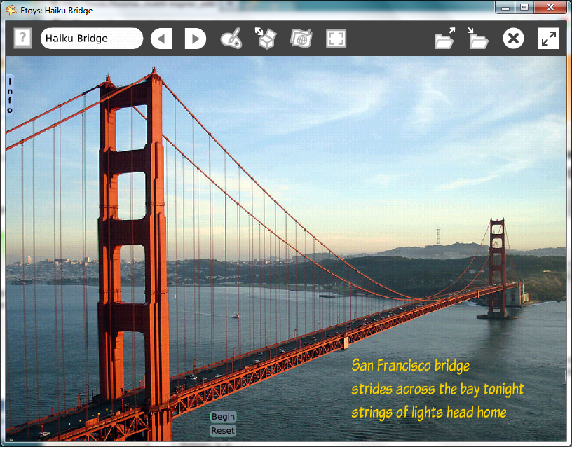
In diesem Projekt verwenden wir:
Malwerkzeug, Halo, Text, Bilder, X und Y, Zeigen und Verstecken, Test-Kategory, Normal Ticking, Skript mit Knopf starten.
Das Projekt nutzt auch die Skript-Kategorie der Kacheln, die auch hier im Kapitel erklärt werden.
Das Projekt
Vielleicht möchtes du dir zuerst bei: http://etoysillinois.org/library?sl=2138 ain Projekt ansehen, bevor du dein eigenes anfängst. Die blinkenden Lichter machen den Zauber des Projektes aus. Das Haiku wurde vom Autor geschrieben.
Zu Beginn starte Etoys und klicke auf die Wolke Neues Projekt.
Öffne das Lager in der Navigationsleiste und ziehe einen "Text" heraus. Farbe, Schriftart und Größe des Text kannst du mit den drei Knöpfen in der Unterkante des Halos ändern. Probiere verschiedene Schriftarten und Größen aus und suche dir mit dem magentaroten Pipetten-Symbol eine Farbe aus.
Dieses Projekt trainiert deine Fähigkeiten als Künstler, als Dichter und als Programmierer. Genau wie andere Künstler erfindest du eine Welt, in der eine Ideen bestimmen. Um ein Haiku zu schreiben, musst du ein paar Kleinigkeiten wissen und berücksichtigen, bevor du anfängst. Du kannst auch ein Haiku eines anderen Autors verwenden, du musst ihn nur als Quelle angeben.
Das Projekt zeigt ein Digitalfoto aus dem Internet und der Name des Fotographen ist Teil des Projektes. Zu wissen, wie man Bilder im Internet findet und ein Objekt zu erfinden, das Gedicht und Bild verbindet, ist ein Teil des Spaßes bei diesem Projekt. Eine der Besonderheiten von Haikus ist, dass die Worte zum Bild passen.
Wenn du noch nie ein Haiku geschrieben hast, kommen hier einige grundlegende Informationen:
Haiku sind ursprünglich Gedichte aus Japan, aber heute werden Haiku in vielen Sprachen geschrieben.
Es ist unmöglich einen Stil, ein Format oder ein Thema als allein gültig festzulegen. In den meisten Fällen gilt aber bei englischen (auch bei deutschen, A.d.Ü) folgendes:
- Verwendung von drei Zeilen mit insgesamt bis zu 17 Silben
- Verwendung eines Jahreszeitenwort (kigo)
- Verwendung eines Gedankensprunges, gelegentlich durch ein Satzzeichen gekennzeichnet, um implizit zwei Bilder zu vergleichen.
Das Gedicht in diesem Projekt ist:
San Francisco bridge
strides across the bay tonight
strings of lights head home
(Die Brücke von San Francisco
durchmisst heute abend die Bucht
Schnüre von Lichtern führen nach Hause)
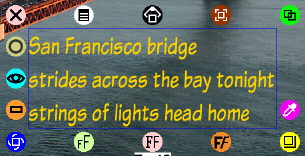
Wenn dein Gedicht fertig bearbeitet ist und so aussieht wie du es willst, ist der nächste Schritt ein Bild auszuwählen. Verwende ein Digitalfoto, das du selbst aufgenommen hast oder eines, das du im Internet findest. Wenn du ein Bild gefinden hast, speichere es in einem Verzeichnis auf deinem Computer und ziehe es dann von dort in dein geöffnetes Etoys-Fenster. Die Größe des Bildes kann mit dem gelben Halo-Knopf ändern. Wenn du die Umschalt-Taste gedrückt hälst, während du den gelben Knopf ziehst, bleiben die Proportionen erhalten. Nenne immer den Künstler, Autor oder Fotografen als Urheber von dem Material, das du in einem Projekt verwendest, auch dich selbst. Der Urheber des Fotos in diesem Projekt ist Golden Gate Bridge Rich Niewiroski Jr. http://www.projectrich.com/gallery
Das Foto ist eine Ebene in dem Projekt und soll der Hintergrund sein.
The photo is a layer in the project and it should be the background. To make it stay in place, use the photo's halo white menu icon (top, second from left). Select all three options: be locked, resist being picked up, resist being deleted.
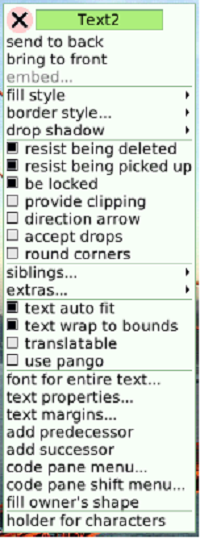
This poem's emphasis on the journey home led to using Paint Tools to make a drawing of little golden dots representing car headlights (named "string of lights"). The Paint Tools are also used to paint a set of small dots to represent the lights of homes (named "homes").
The string of lights on the bridge has the script below to make them travel: "x and y" are tiles in the Basic category. Drag both tiles and put them in one script. Click the small black arrow in each tile to open a menu of options that includes: increase by. Experiment with the numbers that make your drawing move at the best angle for your project's photograph. Name the script.
Open the Tests Category for the string of lights and put a test in your script. This project uses the "x" location to control when the car lights stop moving. They stop when x is greater than 1165. Open the homes viewer to find the "homes show" tile. This tile is located in the miscellaneous category.
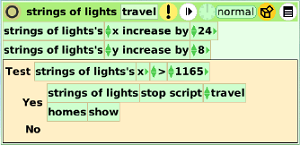
The lights of the homes "Hide and Show" tiles are in the same script for the car's lights. There is no need for a separate script.
The reset script will position the car's string of lights at a starting location that uses the "x and y" tiles. The reset script also is used to hide the home's lights. Since this project now has two scripts, you should name each script to indicate what they control. In this case "travel" and "reset"

As the author of an interactive art work you have a responsibility to the people who visit your project to make it ready for them. Throw away trash cans and other objects you do not want visitors to see. Correctly spelled words make a good impression. Click on the little tabs that open Viewer panes and collapse them so they are out of view of visitors. If everything looks right, save the project and share it.
More Inspirations
Photographs can be a source of inspiration for more Haiku, or sometimes a word or phase will lead to new ways to express yourself.
EtoysIllinois.org has a set of Haiku projects you may enjoy: http://etoysillinois.org/library?tags=Haiku