CSOUND Español
PANNING AND SPATIALIZATION
Simple Stereo Panning
Csound provides a large number of opcodes designed to assist in the distribution of sound amongst two or more speakers. These range from opcodes that merely balance a sound between two channels to one that include algorithms to simulate the doppler shift which occurs when sound moves, algorithms that simulate the filtering and inter-aural delay that occurs as sound reaches both our ears and algorithms that simulate distance in an acoustic space.
Csound proporciona un gran número de opcodes diseñados para ayudar en la distribución de sonido entre dos o más hablantes. Estos varían desde opcodes que simplemente equilibran un sonido entre dos canales a uno que incluye algoritmos para simular el desplazamiento doppler que se produce cuando se mueve el sonido, algoritmos que simulan el filtrado y el retardo interauricular que se produce cuando el sonido alcanza nuestros oídos y algoritmos que simulan Distancia en un espacio acústico.
First we will look at some methods of panning a sound between two speakers based on first principles.
En primer lugar vamos a mirar algunos métodos de panning un sonido entre dos altavoces basados en los primeros principios.
The simplest method that is typically encountered is to multiply one channel of audio (aSig) by a panning variable (kPan) and to multiply the other side by 1 minus the same variable like this:
El método más sencillo que normalmente se encuentra es multiplicar un canal de audio (aSig) por una variable panorámica (kPan) y multiplicar el otro lado por 1 menos la misma variable como ésta:
aSigL = aSig * kPan
aSigR = aSig * (1 – kPan)
outs aSigL, aSigR
kPan should be a value within the range zero and 1. If kPan is 1 all of the signal will be in the left channel, if it is zero, all of the signal will be in the right channel and if it is 0.5 there will be signal of equal amplitude in both the left and the right channels. This way the signal can be continuously panned between the left and right channels.
KPan debe ser un valor dentro del rango cero y 1. Si kPan es 1 toda la señal estará en el canal izquierdo, si es cero, toda la señal estará en el canal derecho y si es 0.5 habrá Señal de amplitud igual en los canales izquierdo y derecho. De esta manera, la señal puede ser continuamente explorada entre los canales izquierdo y derecho.
The problem with this method is that the overall power drops as the sound is panned to the middle.
El problema con este método es que la potencia total disminuye cuando el sonido se filtra hacia el centro.
One possible solution to this problem is to take the square root of the panning variable for each channel before multiplying it to the audio signal like this:
Una posible solución a este problema es tomar la raíz cuadrada de la variable panorámica para cada canal antes de multiplicarla a la señal de audio como ésta:
aSigL = aSig * sqrt(kPan)
aSigR = aSig * sqrt((1 – kPan))
outs aSigL, aSigR
By doing this, the straight line function of the input panning variable becomes a convex curve, so that less power is lost as the sound is panned centrally.
Haciendo esto, la función de línea recta de la variable de panorámica de entrada se convierte en una curva convexa, de modo que se pierde menos energía a medida que el sonido se proyecta centralmente.
Using 90º sections of a sine wave for the mapping produces a more convex curve and a less immediate drop in power as the sound is panned away from the extremities. This can be implemented using the code shown below.
El uso de secciones de 90º de una onda sinusoidal para la cartografía produce una curva más convexa y una disminución menos inmediata de la potencia cuando el sonido es alejado de las extremidades. Esto se puede implementar usando el código que se muestra a continuación.
aSigL = aSig * sin(kPan*$M_PI_2)
aSigR = aSig * cos(kPan*$M_PI_2)
outs aSigL, aSigR
(Note that '$M_PI_2' is one of Csound's built in macros and is equivalent to pi/2.)
A fourth method, devised by Michael Gogins, places the point of maximum power for each channel slightly before the panning variable reaches its extremity. The result of this is that when the sound is panned dynamically it appears to move beyond the point of the speaker it is addressing. This method is an elaboration of the previous one and makes use of a different 90 degree section of a sine wave. It is implemented using the following code:
Un cuarto método, ideado por Michael Gogins, coloca el punto de máxima potencia para cada canal un poco antes de que la variable de panorámica alcance su extremidad. El resultado de esto es que cuando el sonido es explorado dinámicamente parece que se mueve más allá del punto del altavoz que está dirigiendo. Este método es una elaboración de la anterior y hace uso de una sección diferente de 90 grados de una onda senoidal. Se implementa con el siguiente código:
aSigL = aSig * sin((kPan + 0.5) * $M_PI_2)
aSigR = aSig * cos((kPan + 0.5) * $M_PI_2)
outs aSigL, aSigR
The following example demonstrates all three methods one after the other for comparison. Panning movement is controlled by a slow moving LFO. The input sound is filtered pink noise.
El siguiente ejemplo muestra los tres métodos uno tras otro para la comparación. El movimiento panorámico es controlado por un LFO de movimiento lento. El sonido de entrada es el ruido rosa filtrado.
EXAMPLE 05B01_Pan_stereo.csd
<CsoundSynthesizer>
<CsOptions>
-odac ; activates real time sound output
</CsOptions>
<CsInstruments>
sr = 44100
ksmps = 10
nchnls = 2
0dbfs = 1
instr 1
imethod = p4 ; read panning method variable from score (p4)
;---------------- generate a source sound -------------------
a1 pinkish 0.3 ; pink noise
a1 reson a1, 500, 30, 1 ; bandpass filtered
aPan lfo 0.5, 1, 1 ; panning controlled by an lfo
aPan = aPan + 0.5 ; offset shifted +0.5
;------------------------------------------------------------
if imethod=1 then
;------------------------ method 1 --------------------------
aPanL = aPan
aPanR = 1 - aPan
;------------------------------------------------------------
endif
if imethod=2 then
;------------------------ method 2 --------------------------
aPanL = sqrt(aPan)
aPanR = sqrt(1 - aPan)
;------------------------------------------------------------
endif
if imethod=3 then
;------------------------ method 3 --------------------------
aPanL = sin(aPan*$M_PI_2)
aPanR = cos(aPan*$M_PI_2)
;------------------------------------------------------------
endif
if imethod=4 then
;------------------------ method 4 --------------------------
aPanL = sin((aPan + 0.5) * $M_PI_2)
aPanR = cos((aPan + 0.5) * $M_PI_2)
;------------------------------------------------------------
endif
outs a1*aPanL, a1*aPanR ; audio sent to outputs
endin
</CsInstruments>
<CsScore>
; 4 notes one after the other to demonstrate 4 different methods of panning
; p1 p2 p3 p4(method)
i 1 0 4.5 1
i 1 5 4.5 2
i 1 10 4.5 3
i 1 15 4.5 4
e
</CsScore>
</CsoundSynthesizer>
An opcode called pan2 exists which makes it slightly easier for us to implement various methods of panning. The following example demonstrates the three methods that this opcode offers one after the other. The first is the 'equal power' method, the second 'square root' and the third is simple linear. The Csound Manual describes a fourth method but this one does not seem to function currently.
Existe un código de operación llamado pan2 que hace que sea un poco más fácil para nosotros implementar varios métodos de panoramización. El siguiente ejemplo muestra los tres métodos que este código de operación ofrece uno tras otro. La primera es el método de la igualdad de poder, la segunda raíz cuadrada y la tercera es lineal simple. El Manual de Csound describe un cuarto método pero éste no parece funcionar actualmente.
EXAMPLE 05B02_pan2.csd
<CsoundSynthesizer> <CsOptions> -odac ; activates real time sound output </CsOptions> <CsInstruments> sr = 44100 ksmps = 10 nchnls = 2 0dbfs = 1 instr 1 imethod = p4 ; read panning method variable from score (p4) ;----------------------- generate a source sound ------------------------ aSig pinkish 0.5 ; pink noise aSig reson aSig, 500, 30, 1 ; bandpass filtered ;------------------------------------------------------------------------ ;---------------------------- pan the signal ---------------------------- aPan lfo 0.5, 1, 1 ; panning controlled by an lfo aPan = aPan + 0.5 ; DC shifted + 0.5 aSigL, aSigR pan2 aSig, aPan, imethod; create stereo panned output ;------------------------------------------------------------------------ outs aSigL, aSigR ; audio sent to outputs endin </CsInstruments> <CsScore> ; 3 notes one after the other to demonstrate 3 methods used by pan2 ;p1 p2 p3 p4 i 1 0 4.5 0 ; equal power (harmonic) i 1 5 4.5 1 ; square root method i 1 10 4.5 2 ; linear e </CsScore> </CsoundSynthesizer>
In the next example we will generate some sounds as the primary signal. We apply some delay and reverb to this signal to produce a secondary signal. A random function will pan the primary signal between the channels, but the secondary signal remains panned in the middle all the time.
En el siguiente ejemplo generaremos algunos sonidos como la señal primaria. Aplicamos un cierto retardo y reverb a esta señal para producir una señal secundaria. Una función aleatoria desplazará la señal primaria entre los canales, pero la señal secundaria permanecerá en el centro todo el tiempo.
EXAMPLE 05B03_Different_pan_layers.csd
<CsoundSynthesizer>
<CsOptions>
-o dac -d
</CsOptions>
<CsInstruments>
; Example by Bjorn Houdorf, March 2013
sr = 44100
ksmps = 32
nchnls = 2
0dbfs = 1
seed 0
instr 1
ktrig metro 0.8; Trigger frequency, instr. 2
scoreline "i 2 0 4", ktrig
endin
instr 2
ital random 60, 72; random notes
ifrq = cpsmidinn(ital)
knumpart1 oscili 4, 0.1, 1
knumpart2 oscili 5, 0.11, 1
; Generate primary signal.....
asig buzz 0.1, ifrq, knumpart1*knumpart2+1, 1
ipan random 0, 1; ....make random function...
asigL, asigR pan2 asig, ipan, 1; ...pan it...
outs asigL, asigR ;.... and output it..
kran1 randomi 0,4,3
kran2 randomi 0,4,3
asigdel1 delay asig, 0.1+i(kran1)
asigdel2 delay asig, 0.1+i(kran2)
; Make secondary signal...
aL, aR reverbsc asig+asigdel1, asig+asigdel2, 0.9, 15000
outs aL, aR; ...and output it
endin
</CsInstruments>
<CsScore>
f1 0 8192 10 1
i1 0 60
</CsScore>
</CsoundSynthesizer>
3D Binaural Encoding
3D binaural encoding is available through a number of opcodes that make use of spectral data files that provide information about the filtering and inter-aural delay effects of the human head. The oldest one of these is hrtfer. Newer ones are hrtfmove, hrtfmove2 and hrtfstat. The main parameters for control of the opcodes are azimuth (the horizontal direction of the source expressed as an angle formed from the direction in which we are facing) and elevation (the angle by which the sound deviates from this horizontal plane, either above or below). Both these parameters are defined in degrees. 'Binaural' infers that the stereo output of this opcode should be listened to using headphones so that no mixing in the air of the two channels occurs before they reach our ears (although a degree of effect is still audible through speakers).
La codificación binaural 3D está disponible a través de una serie de opcodes que hacen uso de archivos de datos espectrales que proporcionan información sobre el filtrado y los efectos de retardo interauricular de la cabeza humana. El más antiguo es el hrtfer. Los más nuevos son hrtfmove, hrtfmove2 y hrtfstat. Los principales parámetros para el control de los opcodes son azimut (la dirección horizontal de la fuente expresada como un ángulo formado a partir de la dirección en la que nos enfrentamos) y elevación (el ángulo por el cual el sonido se desvía de este plano horizontal, ya sea por encima o por debajo ). Ambos parámetros se definen en grados. Binaural infiere que la salida estéreo de este opcode debe ser escuchada usando auriculares de modo que no se produzca ninguna mezcla en el aire de los dos canales antes de que lleguen a nuestros oídos (aunque un grado de efecto es todavía audible a través de altavoces).
The following example take a monophonic source sound of noise impulses and processes it using the hrtfmove2 opcode. First of all the sound is rotated around us in the horizontal plane then it is raised above our head then dropped below us and finally returned to be level and directly in front of us. For this example to work you will need to download the files hrtf-44100-left.dat and hrtf-44100-right.dat (a place to download them may be here) and place them in your SADIR (see setting environment variables) or in the same directory as the .csd.
El ejemplo siguiente toma un sonido de fuente monofónica de impulsos de ruido y lo procesa usando el código de operación hrtfmove2. En primer lugar el sonido se gira alrededor de nosotros en el plano horizontal, entonces se eleva por encima de nuestra cabeza, luego cayó por debajo de nosotros y finalmente volvió a ser nivel y directamente delante de nosotros. Para que este ejemplo funcione necesitará descargar los archivos hrtf-44100-left.dat y hrtf-44100-right.dat (un lugar para descargarlos puede estar aquí) y colocarlos en su SADIR (vea configuración de variables de entorno) o En el mismo directorio que el archivo .csd.
EXAMPLE 05B04_hrtfmove.csd
<CsoundSynthesizer>
<CsOptions>
-odac ; activates real time sound output
</CsOptions>
<CsInstruments>
; Example by Iain McCurdy
sr = 44100
ksmps = 10
nchnls = 2
0dbfs = 1
giSine ftgen 0, 0, 2^12, 10, 1 ; sine wave
giLFOShape ftgen 0, 0, 131072, 19, 0.5,1,180,1 ; U-shape parabola
instr 1
; create an audio signal (noise impulses)
krate oscil 30,0.2,giLFOShape ; rate of impulses
; amplitude envelope: a repeating pulse
kEnv loopseg krate+3,0, 0,1, 0.05,0, 0.95,0,0
aSig pinkish kEnv ; noise pulses
; -- apply binaural 3d processing --
; azimuth (direction in the horizontal plane)
kAz linseg 0, 8, 360
; elevation (held horizontal for 8 seconds then up, then down, then horizontal
kElev linseg 0, 8, 0, 4, 90, 8, -40, 4, 0
; apply hrtfmove2 opcode to audio source - create stereo ouput
aLeft, aRight hrtfmove2 aSig, kAz, kElev, \
"hrtf-44100-left.dat","hrtf-44100-right.dat"
outs aLeft, aRight ; audio to outputs
endin
</CsInstruments>
<CsScore>
i 1 0 24 ; instr 1 plays a note for 24 seconds
e
</CsScore>
</CsoundSynthesizer>
Going Multichannel
So far we have only considered working in 2-channels/stereo, but Csound is extremely flexible at working in more that 2 channels. By changing nchnls in the orchestra header we can specify any number of channels but we also need to ensure that we choose an audio hardware device using -odac that can handle multichannel audio. Audio channels sent from Csound, that do not address hardware channels, will simply not be reproduced. There may be some need to make adjustments to the software settings of your soundcard using its own software or the operating system's software, but due to the variety of sound hardware options available, it would be impossible to offer further specific advice here.
Hasta ahora sólo hemos considerado trabajar en 2 canales / estéreo, pero Csound es extremadamente flexible al trabajar en más de 2 canales. Al cambiar nchnls en la cabecera de la orquesta podemos especificar cualquier número de canales, pero también tenemos que asegurarnos de que elegimos un dispositivo de hardware de audio utilizando -odac que puede manejar audio multicanal. Los canales de audio enviados desde Csound, que no abordan los canales de hardware, simplemente no se reproducirán. Puede que sea necesario realizar ajustes en la configuración del software de su tarjeta de sonido utilizando su propio software o el software de los sistemas operativos, pero debido a la variedad de opciones de hardware de sonido disponibles, sería imposible ofrecer más consejos específicos aquí.
Sending Multichannel Sound to the Loudspeakers
Envío de sonido multicanal a los altavoces
In order to send multichannel audio we must use opcodes designed for that task. So far we have used outs to send stereo sound to a pair of loudspeakers. (The 's' actually stands for 'stereo'). Correspondingly there exist opcodes for quadophonic (outq), hexaphonic (outh), octophonic (outo), 16-channel sound (outx) and 32-channel sound (out32).
Para enviar audio multicanal debemos usar los opcodes diseñados para esa tarea. Hasta ahora hemos utilizado outs para enviar sonido estéreo a un par de altavoces. (El s en realidad significa estéreo). Correspondientemente existen opcodes para sonido quadofónico (outq), hexafónico (outh), octophonic (outo), 16 canales (outx) y sonido de 32 canales (out32).
For example:
outq a1, a2, a3, a4
sends four independent audio streams to four hardware channels. Any unrequired channels still have to be given an audio signal. A typical workaround would be to give them 'silence'. For example if only 5 channels were required:
Envía cuatro flujos de audio independientes a cuatro canales de hardware. Cualquier canal no requerido debe recibir una señal de audio. Una solución típica sería darles silencio. Por ejemplo, si sólo se necesitaban 5 canales:
nchnls = 6
; --snip--
aSilence = 0
outh a1, a2, a3, a4, a5, aSilence
These opcodes only address very specific loudspeaker arrangements (although workarounds are possible) and have been superseded, to a large extent, by newer opcodes that allow greater flexibility in the number and routing of audio to a multichannel output.
Estos opcodes sólo se dirigen a arreglos de altavoz muy específicos (aunque son posibles soluciones) y han sido sustituidos, en gran medida, por nuevos opcodes que permiten una mayor flexibilidad en el número y enrutamiento de audio a una salida multicanal.
outc allows us to address any number of output audio channels, but they still need to be addressed sequentially. For example our 5-channel audio could be design as follows:
Outc nos permite dirigir cualquier número de canales de audio de salida, pero todavía necesitan ser dirigidos secuencialmente. Por ejemplo, nuestro audio de 5 canales podría ser diseñado de la siguiente manera:
nchnls = 5
; --snip--
outc a1, a2, a3, a4, a5
outch allows us to direct audio to a specific channel or list of channels and takes the form:
Outch nos permite dirigir el audio a un canal específico o una lista de canales y toma la forma:
outch kchan1, asig1 [, kchan2] [, asig2] [...]
For example, our 5-channel audio system could be designed using outch as follows:
Por ejemplo, nuestro sistema de audio de 5 canales se puede diseñar utilizando outch de la siguiente manera:
nchnls = 5
; --snip--
outch 1,a1, 2,a2, 3,a3, 4,a4, 5,a5
Note that channel numbers can be changed at k-rate thereby opening the possibility of changing the speaker configuration dynamically during performance. Channel numbers do not need to be sequential and unrequired channels can be left out completely. This can make life much easier when working with complex systems employing many channels.
Tenga en cuenta que los números de canal se pueden cambiar a velocidad k, abriendo así la posibilidad de cambiar dinámicamente la configuración del altavoz durante el rendimiento. Los números de canal no necesitan ser secuenciales y los canales no requeridos pueden quedar completamente fuera. Esto puede hacer la vida mucho más fácil cuando se trabaja con sistemas complejos que emplean muchos canales.
Flexibly Moving Between Stereo and Multichannel
Movimiento flexible entre estéreo y multicanal
It may be useful to be able to move between working in multichannel (beyond stereo) and then moving back to stereo (when, for example, a multichannel setup is not available). It won't be sufficient to simply change nchnls = 2. It will also be necessary to change all outq, outo, outch etc to outs. In complex orchestras this could laboursome and particularly so if it is required to go back to a multichannel configuration later on. In this situation conditional outputs based on the nchnls value are useful. For example:
Puede ser útil poder moverse entre trabajar en multicanal (más allá del estéreo) y volver a estéreo (cuando, por ejemplo, no está disponible una configuración multicanal). No será suficiente simplemente cambiar nchnls = 2. También será necesario cambiar todo outq, outo, outch etc. a outs. En las orquestas complejas esto podría ser laborioso y particularmente si es necesario volver a una configuración multicanal más adelante. En esta situación son útiles las salidas condicionales basadas en el valor nchnls. Por ejemplo:
if nchnls==4 then
outq a1,a2,a3,a4
elseif nchnls==2 then
outs a1+a3, a2+a4
endif
Using this method, it will only be required to change nchnls = ... in the orchestra header. In stereo mode, if nchnls = 2, at least all audio streams will be monitored, even if the results do not reflect the four channel spatial arrangement.
Utilizando este método, sólo será necesario cambiar nchnls = ... en el encabezado de la orquesta. En modo estéreo, si nchnls = 2, al menos todas las secuencias de audio serán monitoreadas, incluso si los resultados no reflejan la disposición espacial de cuatro canales.
Rendering Multichannel Audio Streams as Sound Files
Reproducción de flujos de audio multicanal como archivos de sonido
So far we have referred to outs, outo etc. as a means to send audio to the speakers but strictly speaking they are only sending audio to Csound's output (as specified by nchnls) and the final destination will be defined using a command line flag in . -odac will indeed instruct Csound to send audio to the audio hardware and then onto the speakers but we can alternatively send audio to a sound file using -oSoundFile.wav. Provided a file type that supports multichannel interleaved data is chosen (".wav" will work), a multichannel file will be created that can be used in some other audio applications or can be re-read by Csound later on by using, for example, diskin2. This method is useful for rendering audio that is too complex to be monitored in real-time. Only single interleaved sound files can be created, separate mono files cannot be created using this method. Simultaneously monitoring the audio generated by Csound whilst rendering will not be possible when using this method; we must choose one or the other.
Hasta ahora nos hemos referido a out, outo etc. como un medio para enviar audio a los altavoces, pero estrictamente hablando sólo están enviando audio a la salida Csounds (como se especifica por nchnls) y el destino final se definirá usando un indicador de línea de comandos en CsOptions / CsOptions. -odac instruirá a Csound para enviar audio al hardware de audio y luego a los altavoces, pero podemos alternativamente enviar audio a un archivo de sonido usando -oSoundFile.wav. Siempre que se elija un tipo de archivo que admita datos entrelazados multicanal (funciona .wav), se creará un archivo multicanal que se puede utilizar en algunas otras aplicaciones de audio o puede volver a leerlo por Csound más adelante usando, por ejemplo, diskin2 . Este método es útil para renderizar audio que es demasiado complejo para ser monitoreado en tiempo real. Sólo se pueden crear archivos de sonido intercalados individuales, no se pueden crear archivos mono independientes utilizando este método. Simultáneamente la supervisión del audio generado por Csound mientras que la representación no será posible al usar este método; Debemos elegir uno u otro.
An alternative method of rendering audio in Csound, and one that will allow simulatenous monitoring in real-time, is to use the fout opcode. For example:
Un método alternativo de renderizar audio en Csound, y uno que permita el monitoreo simultáneo en tiempo real, es usar el opcode fout. Por ejemplo:
fout "FileName.wav", 8, a1, a2, a3, a4
outq a1, a2, a3, a4
will render an interleaved, 24-bit, 4-channel sound file whilst simultaneously sending the quadrophonic audio to the loudspeakers.
Renderizará un archivo de sonido intercalado de 24 bits y 4 canales mientras envía simultáneamente el audio cuadrafónico a los altavoces.
If we wanted to de-interleave an interleaved sound file into multiple mono sound files we could use the code:
Si queremos desintercalar un archivo de sonido entrelazado en varios archivos de sonido mono, podríamos usar el código:
a1, a2, a3, a4 soundin "4ChannelSoundFile.wav"
fout "Channel1.wav", 8, a1 fout "Channel2.wav", 8, a2 fout "Channel3.wav", 8, a3 fout "Channel4.wav", 8, a4
VBAP
Vector Base Amplitude Panning1 can be described as a method which extends stereo panning to more than two speakers. The number of speakers is, in general, arbitrary. You can configure for standard layouts such as quadrophonic, octophonic or 5.1 configuration, but in fact any number of speakers can be positioned even in irregular distances from each other. If you are fortunate enough to have speakers arranged at different heights, you can even configure VBAP for three dimensions.
Amplitud de base vectorial Panning1 se puede describir como un método que extiende la panorámica estéreo a más de dos altavoces. El número de hablantes es, en general, arbitrario. Puede configurar los diseños estándar, como la configuración cuadrafónica, octofónica o 5.1, pero de hecho cualquier número de altavoces se puede colocar incluso en distancias irregulares entre sí. Si tienes la suerte de tener altavoces dispuestos a diferentes alturas, incluso puedes configurar VBAP para tres dimensiones.
Basic Steps
First you must tell VBAP where your loudspeakers are positioned. Let us assume you have seven speakers in the positions and numberings outlined below (M = middle/centre):
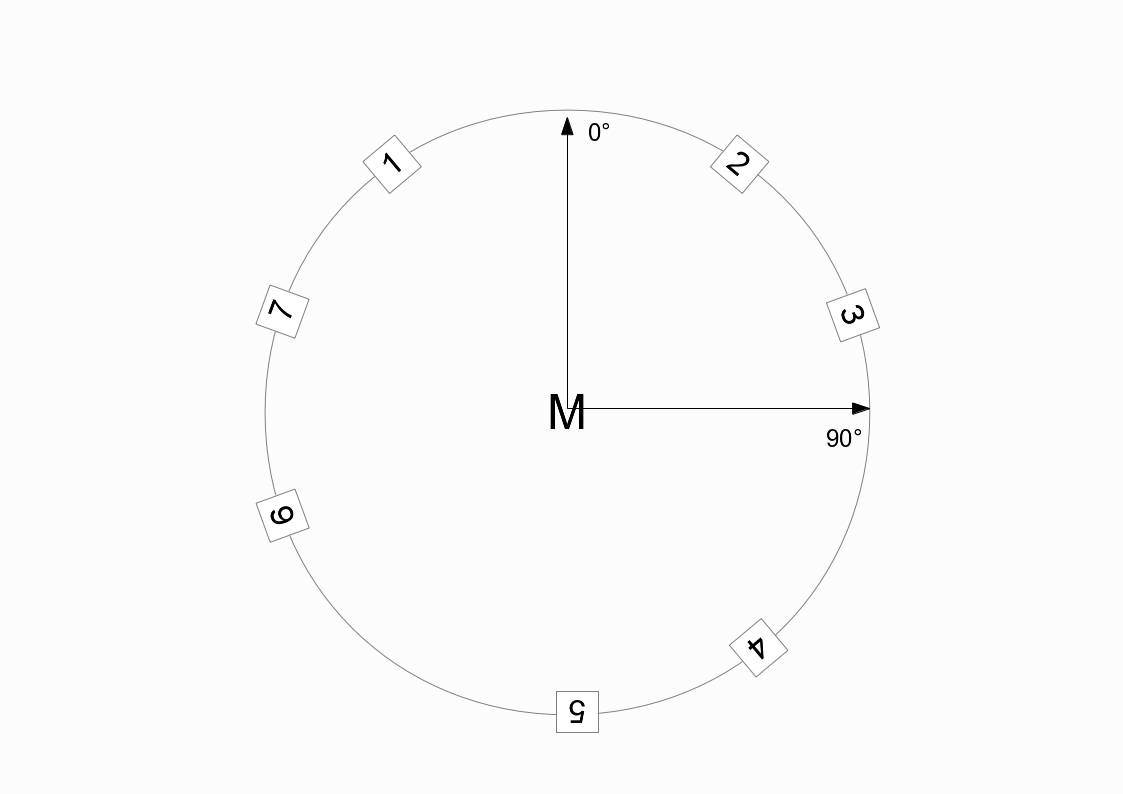
Primero debes decirle a VBAP dónde están tus altavoces. Supongamos que tiene siete oradores en las posiciones y numeraciones siguientes (M = centro / centro):
The opcode vbaplsinit, which is usually placed in the header of a Csound orchestra, defines these positions as follows:
El opcode vbaplsinit, que normalmente se coloca en el encabezado de una orquesta Csound, define estas posiciones de la siguiente manera:
vbaplsinit 2, 7, -40, 40, 70, 140, 180, -110, -70
The first number determines the number of dimensions (here 2). The second number states the overall number of speakers, then followed by the positions in degrees (clockwise).
El primer número determina el número de dimensiones (aquí 2). El segundo número indica el número total de altavoces, seguido de las posiciones en grados (sentido horario).
All that is required now is to provide vbap with a monophonic sound source to be distributed amongst the speakers according to information given about the position. Horizontal position (azimuth) is expressed in degrees clockwise just as the initial locations of the speakers were. The following would be the Csound code to play the sound file "ClassGuit.wav" once while moving it counterclockwise:
Todo lo que se requiere ahora es proporcionar a vbap una fuente de sonido monofónica que se distribuirá entre los altavoces de acuerdo con la información proporcionada sobre la posición. La posición horizontal (acimut) se expresa en grados en el sentido de las agujas del reloj tal y como eran las localizaciones iniciales de los altavoces. Lo siguiente sería el código Csound para reproducir el archivo de sonido ClassGuit.wav una vez mientras se mueve hacia la izquierda:
EXAMPLE 05B05_VBAP_circle.csd
<CsoundSynthesizer> <CsOptions> -odac -d ;for the next line, change to your folder --env:SSDIR+=/home/jh/Joachim/Csound/FLOSS/audio </CsOptions> <CsInstruments> sr = 44100 ksmps = 32 0dbfs = 1 nchnls = 7 vbaplsinit 2, 7, -40, 40, 70, 140, 180, -110, -70 instr 1 Sfile = "ClassGuit.wav" iFilLen filelen Sfile p3 = iFilLen aSnd, a0 soundin Sfile kAzim line 0, p3, -360 ;counterclockwise a1, a2, a3, a4, a5, a6, a7, a8 vbap8 aSnd, kAzim outch 1, a1, 2, a2, 3, a3, 4, a4, 5, a5, 6, a6, 7, a7 endin </CsInstruments> <CsScore> i 1 0 1 </CsScore> </CsoundSynthesizer> ;example by joachim heintz
In the CsOptions tag, you see the option --env:SSDIR+= ... as a possibility to add a folder to the path in which Csound usually looks for your samples (SSDIR = Sound Sample Directory) if you call them only by name, without the full path. To play the full length of the sound file (without prior knowledge of its duration) the filelen opcode is used to derive this duration, and then the duration of this instrument (p3) is set to this value. The p3 given in the score section (here 1) is overwritten by this value.
En la etiqueta CsOptions, se ve la opción --env: SSDIR = ... como una posibilidad de agregar una carpeta a la ruta en la que Csound suele buscar sus muestras (SSDIR = Sound Sample Directory) si las llama solo por su nombre , Sin el camino completo. Para reproducir toda la longitud del archivo de sonido (sin conocimiento previo de su duración) se utiliza el opcode filelen para derivar esta duración, y entonces la duración de este instrumento (p3) se ajusta a este valor. El p3 dado en la sección de puntuación (aquí 1) se sobrescribe por este valor.
The circular movement is a simple k-rate line signal, from 0 to -360 across the duration of the sound file (in this case the same as p3). Note that we have to use the opcode vbap8 here, as there is no vbap7. Just give the eighth channel a variable name (a8) and thereafter ignore it.
El movimiento circular es una simple señal de línea k-rate, de 0 a -360 a través de la duración del archivo de sonido (en este caso lo mismo que p3). Tenga en cuenta que tenemos que usar el opcode vbap8 aquí, ya que no hay vbap7. Simplemente dé al octavo canal un nombre de variable (a8) y luego ignórelo.
The Spread Parameter
As VBAP derives from a panning paradigm, it has one problem which becomes more serious as the number of speakers increases. Panning between two speakers in a stereo configuration means that all speakers are active. Panning between two speakers in a quadro configuration means that half of the speakers are active. Panning between two speakers in an octo configuration means that only a quarter of the speakers are active and so on; so that the actual perceived extent of the sound source becomes unintentionally smaller and smaller.
Como VBAP deriva de un paradigma de panoramización, tiene un problema que se vuelve más grave a medida que aumenta el número de hablantes. El balanceo entre dos altavoces en una configuración estéreo significa que todos los altavoces están activos. El desplazamiento entre dos altavoces en una configuración de cuadro significa que la mitad de los altavoces están activos. El desplazamiento entre dos altavoces en una configuración de octo significa que sólo una cuarta parte de los altavoces están activos y así sucesivamente; De modo que la medida percibida real de la fuente de sonido se vuelve involuntariamente más pequeña y más pequeña.
To alleviate this tendency, Ville Pulkki has introduced an additional parameter, called 'spread', which has a range of zero to hundred percent.2 The 'ascetic' form of VBAP we have seen in the previous example, means: no spread (0%). A spread of 100% means that all speakers are active, and the information about where the sound comes from is nearly lost.
Para aliviar esta tendencia, Ville Pulkki ha introducido un parámetro adicional, llamado spread, que tiene un rango de cero a cien por ciento.2 La forma ascética de VBAP que hemos visto en el ejemplo anterior, significa: no propagación (0%). Una extensión del 100% significa que todos los altavoces están activos, y la información sobre dónde viene el sonido está casi perdida.
As the kspread input to the vbap8 opcode is the second of two optional parameters, we first have to provide the first one. kelev defines the elevation of the sound - it is always zero for two dimensions, as in the speaker configuration in our example. The next example adds a spread movement to the previous one. The spread starts at zero percent, then increases to hundred percent, and then decreases back down to zero.
Como la entrada kspread al código de operación vbap8 es el segundo de dos parámetros opcionales, primero debemos proporcionar el primero. Kelev define la elevación del sonido - siempre es cero para dos dimensiones, como en la configuración de altavoces en nuestro ejemplo. El siguiente ejemplo añade un movimiento de propagación al anterior. El spread comienza en cero por ciento, luego aumenta a cien por ciento, y luego disminuye de nuevo a cero.
EXAMPLE 05B06_VBAP_spread.csd
<CsoundSynthesizer> <CsOptions> -odac -d ;for the next line, change to your folder --env:SSDIR+=/home/jh/Joachim/Csound/FLOSS/audio </CsOptions> <CsInstruments> sr = 44100 ksmps = 32 0dbfs = 1 nchnls = 7 vbaplsinit 2, 7, -40, 40, 70, 140, 180, -110, -70 instr 1 Sfile = "ClassGuit.wav" iFilLen filelen Sfile p3 = iFilLen aSnd, a0 soundin Sfile kAzim line 0, p3, -360 kSpread linseg 0, p3/2, 100, p3/2, 0 a1, a2, a3, a4, a5, a6, a7, a8 vbap8 aSnd, kAzim, 0, kSpread outch 1, a1, 2, a2, 3, a3, 4, a4, 5, a5, 6, a6, 7, a7 endin </CsInstruments> <CsScore> i 1 0 1 </CsScore> </CsoundSynthesizer> ;example by joachim heintz
New VBAP Opcodes
As a response to a number of requests, John fFitch has written new VBAP opcodes in 2012 whose main goal is to allow more than one loudspeaker configuration within a single orchestra (so that you can switch between them during performance) and to provide more flexibility in the number of output channels used. Here is an example for three different configurations which are called in three different instruments:
Como respuesta a una serie de solicitudes, John fFitch ha escrito nuevos opcodes VBAP en 2012 cuyo objetivo principal es permitir más de una configuración de altavoz dentro de una sola orquesta (para que pueda cambiar entre ellos durante el rendimiento) y proporcionar más flexibilidad en El número de canales de salida utilizados. Aquí hay un ejemplo para tres configuraciones diferentes que se llaman en tres instrumentos diferentes:
EXAMPLE 05B07_VBAP_new.csd
<CsoundSynthesizer>
<CsOptions>
-odac -d ;for the next line, change to your folder
--env:SSDIR+=/home/jh/Joachim/Csound/FLOSS/audio
</CsOptions>
<CsInstruments>
sr = 44100
ksmps = 32
0dbfs = 1
nchnls = 7
vbaplsinit 2.01, 7, -40, 40, 70, 140, 180, -110, -70
vbaplsinit 2.02, 2, -40, 40
vbaplsinit 2.03, 3, -70, 180, 70
instr 1
aSnd, a0 soundin "ClassGuit.wav"
kAzim line 0, p3, -360
a1, a2, a3, a4, a5, a6, a7 vbap aSnd, kAzim, 0, 0, 1
outch 1, a1, 2, a2, 3, a3, 4, a4, 5, a5, 6, a6, 7, a7
endin
instr 2
aSnd, a0 soundin "ClassGuit.wav"
kAzim line 0, p3, -360
a1, a2 vbap aSnd, kAzim, 0, 0, 2
outch 1, a1, 2, a2
endin
instr 3
aSnd, a0 soundin "ClassGuit.wav"
kAzim line 0, p3, -360
a1, a2, a3 vbap aSnd, kAzim, 0, 0, 3
outch 7, a1, 3, a2, 5, a3
endin
</CsInstruments>
<CsScore>
i 1 0 6
i 2 6 6
i 3 12 6
</CsScore>
</CsoundSynthesizer>
;example by joachim heintz
Instead of just one loudspeaker configuration, as in the previous examples, there are now three configurations:
En lugar de sólo una configuración de altavoz, como en los ejemplos anteriores, ahora hay tres configuraciones:
vbaplsinit 2.01, 7, -40, 40, 70, 140, 180, -110, -70 vbaplsinit 2.02, 2, -40, 40 vbaplsinit 2.03, 3, -70, 180, 70
The first parameter (the number of dimensions) now has an additional fractional part, with a range from .01 to .99, specifying the number of the speaker layout. So 2.01 means: two dimensions, layout number one, 2.02 is layout number two, and 2.03 is layout number three. The new vbap opcode has now these parameters:
El primer parámetro (el número de dimensiones) ahora tiene una parte fraccional adicional, con un rango de .01 a .99, especificando el número del diseño del altavoz. Así que 2,01 significa: dos dimensiones, el número de diseño uno, 2,02 es el número de diseño dos, y 2,03 es el número de diseño tres. El nuevo opcode vbap tiene ahora estos parámetros:
ar1[, ar2...] vbap asig, kazim [, kelev] [, kspread] [, ilayout]
The last parameter ilayout refers to the speaker layout number. In the example above, instrument 1 uses layout 1, instrument 2 uses layout 2, and instrument 3 uses layout 3. Even if you do not have more than two speakers you should see in Csound's output that instrument 1 goes to all seven speakers, instrument 2 only to the first two, and instrument 3 goes to speaker 3, 5, and 7.
El último parámetro ilayout se refiere al número de disposición del altavoz. En el ejemplo anterior, el instrumento 1 utiliza el diseño 1, el instrumento 2 utiliza el diseño 2 y el instrumento 3 utiliza el diseño 3. Incluso si no tiene más de dos altavoces debería ver en la salida Csounds que el instrumento 1 va a los siete altavoces, 2 sólo a los dos primeros, y el instrumento 3 va al altavoz 3, 5 y 7.
In addition to the new vbap opcode, vbapg has been written. The idea is to have an opcode which returns the gains (amplitudes) of the speakers instead of the audio signal:
Además del nuevo opcode vbap, vbapg se ha escrito. La idea es tener un opcode que devuelva las ganancias (amplitudes) de los altavoces en lugar de la señal de audio:
k1[, k2...] vbapg kazim [,kelev] [, kspread] [, ilayout]
Ambisonics
Ambisonics is another technique to distribute a virtual sound source in space.
Ambisonics es otra técnica para distribuir una fuente de sonido virtual en el espacio.
There are excellent sources for the discussion of Ambisonics online3 and the following chapter will give a step by step introduction. We will focus just on the basic practicalities of using the Ambisonics opcodes of Csound, without going into too much detail of the concepts behind them.
Existen excelentes fuentes para la discusión de Ambisonics online3 y el siguiente capítulo ofrecerá una introducción paso a paso. Nos enfocaremos sólo en los aspectos prácticos básicos del uso de los opcodes Ambisonics de Csound, sin entrar en demasiados detalles de los conceptos detrás de ellos.
Ambisonics works using two basic steps. In the first step you encode the sound and the spatial information (its localisation) of a virtual sound source in a so-called B-format. In the second step you decode the B-format to match your loudspeaker setup.
Ambisonics trabaja utilizando dos pasos básicos. En el primer paso se codifica el sonido y la información espacial (su localización) de una fuente de sonido virtual en un denominado formato B. En el segundo paso, usted decodifica el formato B para que coincida con la configuración del altavoz.
It is possible to save the B-format as its own audio file, to preserve the spatial information or you can immediately do the decoding after the encoding thereby dealing directly only with audio signals instead of Ambisonic files. The next example takes the latter approach by implementing a transformation of the VBAP circle example to Ambisonics.
Es posible guardar el formato B como su propio archivo de audio, para conservar la información espacial o puede hacer inmediatamente la decodificación después de la codificación, tratando así directamente sólo con señales de audio en lugar de archivos Ambisonic. El siguiente ejemplo toma este último enfoque implementando una transformación del ejemplo del círculo VBAP a Ambisonics.
EXAMPLE 05B08_Ambi_circle.csd
<CsoundSynthesizer> <CsOptions> -odac -d ;for the next line, change to your folder --env:SSDIR+=/home/jh/Joachim/Csound/FLOSS/Release01/Csound_Floss_Release01/audio </CsOptions> <CsInstruments> sr = 44100 ksmps = 32 0dbfs = 1 nchnls = 8 instr 1 Sfile = "ClassGuit.wav" iFilLen filelen Sfile p3 = iFilLen aSnd, a0 soundin Sfile kAzim line 0, p3, 360 ;counterclockwise (!) iSetup = 4 ;octogon aw, ax, ay, az bformenc1 aSnd, kAzim, 0 a1, a2, a3, a4, a5, a6, a7, a8 bformdec1 iSetup, aw, ax, ay, az outch 1, a1, 2, a2, 3, a3, 4, a4, 5, a5, 6, a6, 7, a7, 8, a8 endin </CsInstruments> <CsScore> i 1 0 1 </CsScore> </CsoundSynthesizer> ;example by joachim heintz
The first thing to note is that for a counterclockwise circle, the azimuth now has the line 0 -> 360, instead of 0 -> -360 as was used in the VBAP example. This is because Ambisonics usually reads the angle in a mathematical way: a positive angle is counterclockwise. Next, the encoding process is carried out in the line:
Lo primero que debe tenerse en cuenta es que para un círculo en sentido contrario a las agujas del reloj, el azimut ahora tiene la línea 0 - 360, en lugar de 0 - -360 como se usó en el ejemplo VBAP. Esto se debe a que Ambisonics generalmente lee el ángulo de una manera matemática: un ángulo positivo es a la izquierda. A continuación, el proceso de codificación se lleva a cabo en la línea:
aw, ax, ay, az bformenc1 aSnd, kAzim, 0
Input arguments are the monophonic sound source aSnd, the xy-angle kAzim, and the elevation angle which is set to zero. Output signals are the spatial information in x-, y- and z- direction (ax, ay, az), and also an omnidirectional signal called aw.
Los argumentos de entrada son la fuente de sonido monofónica aSnd, el ángulo xy-kAzim, y el ángulo de elevación que se pone a cero. Las señales de salida son la información espacial en la dirección x, y y z (ax, ay, az), y también una señal omnidireccional llamada aw.
Decoding is performed by the line:
La decodificación se realiza mediante la línea:
a1, a2, a3, a4, a5, a6, a7, a8 bformdec1 iSetup, aw, ax, ay, az
The inputs for the decoder are the same aw, ax, ay, az, which were the results of the encoding process, and an additional iSetup parameter. Currently the Csound decoder only works with some standard setups for the speaker: iSetup = 4 refers to an octogon.4 So the final eight audio signals a1, ..., a8 are being produced using this decoder, and are then sent to the speakers in the same way using the outch opcode.
Las entradas para el decodificador son las mismas aw, ax, ay, az, que fueron los resultados del proceso de codificación, y un parámetro iSetup adicional. En la actualidad, el decodificador Csound sólo funciona con algunas configuraciones estándar para el altavoz: iSetup = 4 se refiere a un octogon.4 Así que las ocho señales finales de audio a1, ..., a8 se producen utilizando este decodificador, y luego se envían a los altavoces De la misma manera usando el código de operación de outch.
Different Orders What we have seen in this example is called 'first order' ambisonics. This means that the encoding process leads to the four basic dimensions w, x, y, z as described above.5 In "second order" ambisonics, there are additional "directions" called r, s, t, u, v. And in "third order" ambisonics again the additional k, l, m, n, o, p, q. The final example in this section shows the three orders, each of them in one instrument. If you have eight speakers in octophonic setup, you can compare the results.
Pedidos diferentes Lo que hemos visto en este ejemplo se denomina ambisonics de primer orden. Esto significa que el proceso de codificación conduce a las cuatro dimensiones básicas w, x, y, z, como se ha descrito anteriormente.5 En ambisonics de segundo orden, hay direcciones adicionales llamadas r, s, t, u, v. El k adicional, l, m, n, o, p, q. El último ejemplo de esta sección muestra los tres órdenes, cada uno de ellos en un solo instrumento. Si tiene ocho altavoces en la configuración octofónica, puede comparar los resultados.
EXAMPLE 05B09_Ambi_orders.csd
<CsoundSynthesizer> <CsOptions> -odac -d ;for the next line, change to your folder --env:SSDIR+=/home/jh/Joachim/Csound/FLOSS/Release01/Csound_Floss_Release01/audio </CsOptions> <CsInstruments> sr = 44100 ksmps = 32 0dbfs = 1 nchnls = 8 instr 1 ;first order aSnd, a0 soundin "ClassGuit.wav" kAzim line 0, p3, 360 iSetup = 4 ;octogon aw, ax, ay, az bformenc1 aSnd, kAzim, 0 a1, a2, a3, a4, a5, a6, a7, a8 bformdec1 iSetup, aw, ax, ay, az outch 1, a1, 2, a2, 3, a3, 4, a4, 5, a5, 6, a6, 7, a7, 8, a8 endin instr 2 ;second order aSnd, a0 soundin "ClassGuit.wav" kAzim line 0, p3, 360 iSetup = 4 ;octogon aw, ax, ay, az, ar, as, at, au, av bformenc1 aSnd, kAzim, 0 a1, a2, a3, a4, a5, a6, a7, a8 bformdec1 iSetup, aw, ax, ay, az, ar, as, at, au, av outch 1, a1, 2, a2, 3, a3, 4, a4, 5, a5, 6, a6, 7, a7, 8, a8 endin instr 3 ;third order aSnd, a0 soundin "ClassGuit.wav" kAzim line 0, p3, 360 iSetup = 4 ;octogon aw, ax, ay, az, ar, as, at, au, av, ak, al, am, an, ao, ap, aq bformenc1 aSnd, kAzim, 0 a1, a2, a3, a4, a5, a6, a7, a8 bformdec1 iSetup, aw, ax, ay, az, ar, as, at, au, av, ak, al, am, an, ao, ap, aq outch 1, a1, 2, a2, 3, a3, 4, a4, 5, a5, 6, a6, 7, a7, 8, a8 endin </CsInstruments> <CsScore> i 1 0 6 i 2 6 6 i 3 12 6 </CsScore> </CsoundSynthesizer> ;example by joachim heintz
In theory, first-order ambisonics need at least 4 speakers to be projected correctly. Second-order ambisonics needs at least 6 speakers (9, if 3 dimensions are employed). Third-order ambisonics need at least 8 speakers (or 16 for 3d). So, although higher order should in general lead to a better result in space, you cannot expect it to work unless you have a sufficient number of speakers. Of course practice over theory may prove to be a better judge in many cases.
En teoría, los ambisonics de primer orden necesitan al menos 4 altavoces para ser proyectados correctamente. Ambisonics de segundo orden necesita al menos 6 altavoces (9, si se emplean 3 dimensiones). Los ambisonics de tercer orden necesitan al menos 8 altavoces (o 16 para 3d). Por lo tanto, aunque el orden superior en general debe conducir a un mejor resultado en el espacio, no puede esperar que funcione a menos que tenga un número suficiente de oradores. Por supuesto, la práctica sobre la teoría puede resultar ser un juez mejor en muchos casos.
Ambisonics UDOs
Usage of the ambisonics UDOs
Uso de los UDOs ambisonics
This chapter gives an overview of the UDOs explained below.
Este capítulo ofrece una visión general de los UDOs explicados a continuación.
The channels of the B-format are stored in a zak space. Call zakinit only once and put it outside of any instrument definition in the orchestra file after the header. zacl clears the za space and is called after decoding. The B format of order n can be decoded in any order <= n.
Los canales del formato B se almacenan en un espacio zak. Llame a zakinit sólo una vez y póngalo fuera de cualquier definición de instrumento en el archivo de la orquesta después del encabezado. Zacl borra el espacio za y se llama después de la decodificación. El formato B de orden n se puede decodificar en cualquier orden = n.
The text files "ambisonics_udos.txt", "ambisonics2D_udos.txt", "AEP_udos.txt" and "utilities.txt" must be located in the same folder as the csd files or included with full path.
Los archivos de texto ambisonics_udos.txt, ambisonics2D_udos.txt, AEP_udos.txt y utilities.txt deben estar ubicados en la misma carpeta que los archivos csd o incluidos con la ruta completa.
These files can be downloaded together with the entire examples (some of them for CsoundQt) from here (as of September 2015).
Estos archivos se pueden descargar junto con los ejemplos completos (algunos de ellos para CsoundQt) desde aquí (a partir de septiembre de 2015).
zakinit isizea, isizek (isizea = (order + 1)^2 in ambisonics (3D); isizea = 2·order + 1 in ambi2D; isizek = 1) #include "ambisonics_udos.txt" (order <= 8) ambi_encode asnd, iorder, kazimuth, kelevation (azimuth, elevation in degrees) ambi_enc_dist asnd, iorder, kazimuth, kelevation, kdistance a1 [, a2] ... [, a8] ambi_decode iorder, ifn a1 [, a2] ... [, a8] ambi_dec_inph iorder, ifn f ifn 0 n -2 p1 az1 el1 az2 el2 ... (n is a power of 2 greater than 3·number_of_spekers + 1) (p1 is not used) ambi_write_B "name", iorder, ifile_format (ifile_format see fout in the csound help) ambi_read_B "name", iorder (only <= 5) kaz, kel, kdist xyz_to_aed kx, ky, kz ;#include "ambisonics2D_udos.txt" ambi2D_encode asnd, iorder, kazimuth (any order) (azimuth in degrees) ambi2D_enc_dist asnd, iorder, kazimuth, kdistance a1 [, a2] ... [, a8] ambi2D_decode iorder, iaz1 [, iaz2] ... [, iaz8] a1 [, a2] ... [, a8] ambi2D_dec_inph iorder, iaz1 [, iaz2] ... [, iaz8] (order <= 12) ambi2D_write_B "name", iorder, ifile_format ambi2D_read_B "name", iorder (order <= 19) kaz, kdist xy_to_ad kx, ky #include "AEP_udos.txt" (any order integer or fractional) a1 [, a2] ... [, a16] AEP_xyz asnd, korder, ifn, kx, ky, kz, kdistance f ifn 0 64 -2 max_speaker_distance x1 y1 z1 x2 y2 z2 ... a1 [, a2] ... [, a8] AEP asnd, korder, ifn, kazimuth, kelevation, kdistance (azimuth, elevation in degrees) f ifn 0 64 -2 max_speaker_distance az1 el1 dist1 az2 el2 dist2 ... (azimuth, elevation in degrees) ;#include "ambi_utilities.txt" kdist dist kx, ky kdist dist kx, ky, kz ares Doppler asnd, kdistance ares absorb asnd, kdistance kx, ky, kz aed_to_xyz kazimuth, kelevation, kdistance ix, iy, iz aed_to_xyz iazimuth, ielevation, idistance a1 [, a2] ... [, a16] dist_corr a1 [, a2] ... [, a16], ifn f ifn 0 32 -2 max_speaker_distance dist1, dist2, ... (distances in m) irad radiani idegree krad radian kdegree arad radian adegree idegree degreei irad kdegree degree krad adegree degree arad
Introduction
Introducción
In the following introduction we will explain the principles of ambisonics step by step and write an opcode for every step. The opcodes above combine all of the functionality described. Since the two-dimensional analogy to Ambisonics is easier to understand and to implement with a simple equipment, we shall fully explain it first.
En la siguiente introducción explicaremos los principios de ambisonics paso a paso y escribiremos un opcode para cada paso. Los opcodes anteriores combinan toda la funcionalidad descrita. Dado que la analogía bidimensional con Ambisonics es más fácil de entender e implementar con un equipo sencillo, lo explicaremos en primer lugar.
Ambisonics is a technique of three-dimensional sound projection. The information about the recorded or synthesized sound field is encoded and stored in several channels, taking no account of the arrangement of the loudspeakers for reproduction. The encoding of a signal's spatial information can be more or less precise, depending on the so-called order of the algorithm used. Order zero corresponds to the monophonic signal and requires only one channel for storage and reproduction. In first-order Ambisonics, three further channels are used to encode the portions of the sound field in the three orthogonal directions x, y and z. These four channels constitute the so-called first-order B-format. When Ambisonics is used for artificial spatialisation of recorded or synthesized sound, the encoding can be of an arbitrarily high order. The higher orders cannot be interpreted as easily as orders zero and one.
Ambisonics es una técnica de proyección de sonido tridimensional. La información sobre el campo sonoro grabado o sintetizado se codifica y almacena en varios canales, sin tener en cuenta la disposición de los altavoces para la reproducción. La codificación de una información espacial de señales puede ser más o menos precisa, dependiendo del llamado orden del algoritmo utilizado. El orden cero corresponde a la señal monofónica y sólo requiere un canal para el almacenamiento y la reproducción. En Ambisonics de primer orden, se usan otros tres canales para codificar las porciones del campo sonoro en las tres direcciones ortogonales x, y y z. Estos cuatro canales constituyen el denominado formato B de primer orden. Cuando Ambisonics se utiliza para la espacialización artificial del sonido grabado o sintetizado, la codificación puede ser de un orden arbitrariamente alto. Los órdenes superiores no pueden interpretarse tan fácilmente como órdenes cero y uno.
In a two-dimensional analogy to Ambisonics (called Ambisonics2D in what follows), only sound waves in the horizontal plane are encoded.
En una analogía bidimensional con Ambisonics (denominada Ambisonics2D en lo que sigue), sólo las ondas sonoras en el plano horizontal están codificadas.
The loudspeaker feeds are obtained by decoding the B-format signal. The resulting panning is amplitude panning, and only the direction to the sound source is taken into account.
Las alimentaciones de altavoz se obtienen descodificando la señal de formato B. La panoramización resultante es panorámica de amplitud, y sólo se tiene en cuenta la dirección a la fuente de sonido.
The illustration below shows the principle of Ambisonics. First a sound is generated and its position determined. The amplitude and spectrum are adjusted to simulate distance, the latter using a low-pass filter. Then the Ambisonic encoding is computed using the sound's coordinates. Encoding mth order B-format requires n = (m+1)^2 channels (n = 2m + 1 channels in Ambisonics2D). By decoding the B-format, one can obtain the signals for any number (>= n) of loudspeakers in any arrangement. Best results are achieved with symmetrical speaker arrangements.
La siguiente ilustración muestra el principio de Ambisonics. Primero se genera un sonido y se determina su posición. La amplitud y el espectro se ajustan para simular la distancia, utilizando un filtro de paso bajo. A continuación, la codificación Ambisonic se calcula utilizando las coordenadas de sonidos. Encoding mth order El formato B requiere n = (m 1) ^ 2 canales (n = 2m 1 canales en Ambisonics2D). Mediante la decodificación del formato B, se pueden obtener las señales para cualquier número (= n) de altavoces en cualquier disposición. Los mejores resultados se obtienen con arreglos de altavoz simétricos.
If the B-format does not need to be recorded the speaker signals can be calculated at low cost and arbitrary order using so-called ambisonics equivalent panning (AEP).
Si no es necesario grabar el formato B, las señales de los altavoces se pueden calcular a bajo costo y en orden arbitrario utilizando la llamada panorámica equivalente de ambisonics (AEP).
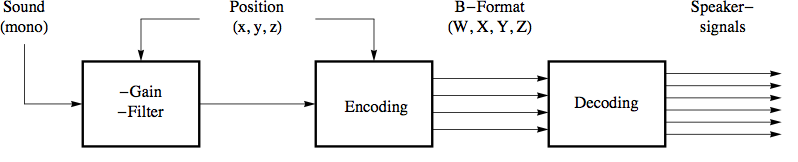
Ambisonics2D
Introduction Introducción
We will first explain the encoding process in Ambisonics2D. The position of a sound source in the horizontal plane is given by two coordinates. In Cartesian coordinates (x, y) the listener is at the origin of the coordinate system (0, 0), and the x-coordinate points to the front, the y-coordinate to the left. The position of the sound source can also be given in polar coordinates by the angle ψ between the line of vision of the listener (front) and the direction to the sound source, and by their distance r. Cartesian coordinates can be converted to polar coordinates by the formulae:
Primero explicaremos el proceso de codificación en Ambisonics2D. La posición de una fuente de sonido en el plano horizontal está dada por dos coordenadas. En coordenadas cartesianas (x, y) el oyente está en el origen del sistema de coordenadas (0, 0), y la coordenada x apunta al frente, la coordenada y a la izquierda. La posición de la fuente de sonido también se puede dar en coordenadas polares por el ángulo ψ entre la línea de visión del oyente (frontal) y la dirección a la fuente de sonido, y por su distancia r. Las coordenadas cartesianas pueden convertirse en coordenadas polares mediante las fórmulas:
r = and ψ = arctan(x, y),
polar to Cartesian coordinates by
Coordenadas polares a cartesianas por
x = r·cos(ψ) and y = r·sin(ψ).
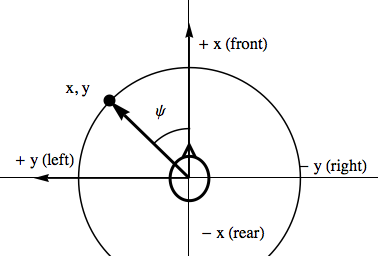
The 0th order B-Format of a signal S of a sound source on the unit circle is just the mono signal: W0 = W = S. The first order B-Format contains two additional channels: W1,1 = X = S·cos(ψ) = S·x and W1,2 = Y = S·sin(ψ) = S·y, i.e. the product of the Signal S with the sine and the cosine of the direction ψ of the sound source. The B-Format higher order contains two additional channels per order m: Wm, 1 = S·cos(mψ) and Wm, 2 = S·sin(mψ).
El formato B de orden 0 de una señal S de una fuente de sonido en el círculo unitario es sólo la señal mono: W0 = W = S. El formato B de primer orden contiene dos canales adicionales: W1,1 = X = S · cos (Ψ) = S · x y W1,2 = Y = S · sen (ψ) = S · y, es decir, el producto de la Señal S con el seno y el coseno de la dirección ψ de la fuente sonora. El orden superior B-Form contiene dos canales adicionales por orden m: Wm, 1 = S · cos (mψ) y Wm, 2 = S · sin (mψ).
W0 = S
W1,1 = X = S·cos(ψ) = S·x W1,2 = Y = S·sin(ψ) = S·y
W2,1 = S·cos(2ψ) W2,2 = S·sin(2ψ)
...
Wm,1 = S·cos(mψ) Wm,2 = S·sin(mψ)
From the n = 2m + 1 B-Format channels the loudspeaker signals pi of n loudspeakers which are set up symmetrically on a circle (with angle ϕi) are:
A partir de los canales de formato n = 2m 1 B, las señales de altavoz pi de n altavoces que están configuradas simétricamente en un círculo (con ángulo φi) son:
pi = 1/n(W0 + 2W1,1cos(ϕi) + 2W1,2sin(ϕi) + 2W2,1cos(2ϕi) + 2W2,2sin(2ϕi) + ...)
= 2/n(1/2 W0 + W1,1cos(ϕi) + W1,2sin(ϕi) + W2,1cos(2ϕi) + W2,2sin(2ϕi) + ...)
(If more than n speakers are used, we can use the same formula)
(Si se utilizan más de n altavoces, podemos usar la misma fórmula)
In the Csound example udo_ambisonics2D_1.csd the opcode ambi2D_encode_1a produces the 3 channels W, X and Y (a0, a11, a12) from an input sound and the angle ψ (azmuth kaz), the opcode ambi2D_decode_1_8 decodes them to 8 speaker signals a1, a2, ..., a8. The inputs of the decoder are the 3 channels a0, a11, a12 and the 8 angles of the speakers.
En el ejemplo de Csound udo_ambisonics2D_1.csd el código de operación ambi2D_encode_1a produce los 3 canales W, X e Y (a0, a11, a12) de un sonido de entrada y el ángulo ψ (azmuth kaz), el código de operación ambi2D_decode_1_8 los descodifica a 8 señales de altavoz a1, A2, ..., a8. Las entradas del decodificador son los 3 canales a0, a11, a12 y los 8 ángulos de los altavoces.
EXAMPLE 05B10_udo_ambisonics2D_1.csd
<CsoundSynthesizer>
<CsInstruments>
sr = 44100
ksmps = 32
nchnls = 8
0dbfs = 1
; ambisonics2D first order without distance encoding
; decoding for 8 speakers symmetrically positioned on a circle
; produces the 3 channels 1st order; input: asound, kazimuth
opcode ambi2D_encode_1a, aaa, ak
asnd,kaz xin
kaz = $M_PI*kaz/180
a0 = asnd
a11 = cos(kaz)*asnd
a12 = sin(kaz)*asnd
xout a0,a11,a12
endop
; decodes 1st order to a setup of 8 speakers at angles i1, i2, ...
opcode ambi2D_decode_1_8, aaaaaaaa, aaaiiiiiiii
a0,a11,a12,i1,i2,i3,i4,i5,i6,i7,i8 xin
i1 = $M_PI*i1/180
i2 = $M_PI*i2/180
i3 = $M_PI*i3/180
i4 = $M_PI*i4/180
i5 = $M_PI*i5/180
i6 = $M_PI*i6/180
i7 = $M_PI*i7/180
i8 = $M_PI*i8/180
a1 = (.5*a0 + cos(i1)*a11 + sin(i1)*a12)*2/3
a2 = (.5*a0 + cos(i2)*a11 + sin(i2)*a12)*2/3
a3 = (.5*a0 + cos(i3)*a11 + sin(i3)*a12)*2/3
a4 = (.5*a0 + cos(i4)*a11 + sin(i4)*a12)*2/3
a5 = (.5*a0 + cos(i5)*a11 + sin(i5)*a12)*2/3
a6 = (.5*a0 + cos(i6)*a11 + sin(i6)*a12)*2/3
a7 = (.5*a0 + cos(i7)*a11 + sin(i7)*a12)*2/3
a8 = (.5*a0 + cos(i8)*a11 + sin(i8)*a12)*2/3
xout a1,a2,a3,a4,a5,a6,a7,a8
endop
instr 1
asnd rand .05
kaz line 0,p3,3*360 ;turns around 3 times in p3 seconds
a0,a11,a12 ambi2D_encode_1a asnd,kaz
a1,a2,a3,a4,a5,a6,a7,a8 \
ambi2D_decode_1_8 a0,a11,a12,
0,45,90,135,180,225,270,315
outc a1,a2,a3,a4,a5,a6,a7,a8
endin
</CsInstruments>
<CsScore>
i1 0 40
</CsScore>
</CsoundSynthesizer>
;example by martin neukom
The B-format of all events of all instruments can be summed before decoding. Thus in the example udo_ambisonics2D_2.csd we create a zak space with 21 channels (zakinit 21, 1) for the 2D B-format up to 10th order where the encoded signals are accumulated. The opcode ambi2D_encode_3 shows how to produce the 7 B-format channels a0, a11, a12, ..., a32 for third order. The opcode ambi2D_encode_n produces the 2(n+1) channels a0, a11, a12, ..., a32 for any order n (needs zakinit 2(n+1), 1). The opcode ambi2D_decode_basic is an overloaded function i.e. it decodes to n speaker signals depending on the number of in- and outputs given (in this example only for 1 or 2 speakers). Any number of instruments can play arbitrary often. Instrument 10 decodes for the first 4 speakers of an 18 speaker setup.
El formato B de todos los eventos de todos los instrumentos puede sumarse antes de la decodificación. Así, en el ejemplo udo_ambisonics2D_2.csd creamos un espacio zak con 21 canales (zakinit 21, 1) para el formato 2D B hasta el 10º orden en el que se acumulan las señales codificadas. El código de operación ambi2D_encode_3 muestra cómo producir los 7 canales de formato B a0, a11, a12, ..., a32 para el tercer orden. El código de operación ambi2D_encode_n produce los 2 (n 1) canales a0, a11, a12, ..., a32 para cualquier orden n (necesita zakinit 2 (n 1), 1). El código de operación ambi2D_decode_basic es una función sobrecargada, es decir, decodifica a n señales de altavoz dependiendo del número de entradas y salidas dadas (en este ejemplo sólo para 1 o 2 altavoces). Cualquier número de instrumentos puede jugar arbitrariamente a menudo. El instrumento 10 decodifica para los primeros 4 altavoces de una configuración de 18 altavoces.
EXAMPLE 05B11_udo_ambisonics2D_2.csd
<CsoundSynthesizer> <CsInstruments> sr = 44100 ksmps = 32 nchnls = 4 0dbfs = 1 ; ambisonics2D encoding fifth order ; decoding for 8 speakers symmetrically positioned on a circle ; all instruments write the B-format into a buffer (zak space) ; instr 10 decodes ; zak space with the 21 channels of the B-format up to 10th order zakinit 21, 1 ;explicit encoding third order opcode ambi2D_encode_3, 0, ak asnd,kaz xin kaz = $M_PI*kaz/180 zawm asnd,0 zawm cos(kaz)*asnd,1 ;a11 zawm sin(kaz)*asnd,2 ;a12 zawm cos(2*kaz)*asnd,3 ;a21 zawm sin(2*kaz)*asnd,4 ;a22 zawm cos(3*kaz)*asnd,5 ;a31 zawm sin(3*kaz)*asnd,6 ;a32 endop ; encoding arbitrary order n(zakinit 2*n+1, 1) opcode ambi2D_encode_n, 0, aik asnd,iorder,kaz xin kaz = $M_PI*kaz/180 kk = iorder c1: zawm cos(kk*kaz)*asnd,2*kk-1 zawm sin(kk*kaz)*asnd,2*kk kk = kk-1 if kk > 0 goto c1 zawm asnd,0 endop ; basic decoding for arbitrary order n for 1 speaker opcode ambi2D_decode_basic, a, ii iorder,iaz xin iaz = $M_PI*iaz/180 igain = 2/(2*iorder+1) kk = iorder a1 = .5*zar(0) c1: a1 += cos(kk*iaz)*zar(2*kk-1) a1 += sin(kk*iaz)*zar(2*kk) kk = kk-1 if kk > 0 goto c1 xout igain*a1 endop ; decoding for 2 speakers opcode ambi2D_decode_basic, aa, iii iorder,iaz1,iaz2 xin iaz1 = $M_PI*iaz1/180 iaz2 = $M_PI*iaz2/180 igain = 2/(2*iorder+1) kk = iorder a1 = .5*zar(0) c1: a1 += cos(kk*iaz1)*zar(2*kk-1) a1 += sin(kk*iaz1)*zar(2*kk) kk = kk-1 if kk > 0 goto c1 kk = iorder a2 = .5*zar(0) c2: a2 += cos(kk*iaz2)*zar(2*kk-1) a2 += sin(kk*iaz2)*zar(2*kk) kk = kk-1 if kk > 0 goto c2 xout igain*a1,igain*a2 endop instr 1 asnd rand p4 ares reson asnd,p5,p6,1 kaz line 0,p3,p7*360 ;turns around p7 times in p3 seconds ambi2D_encode_n asnd,10,kaz endin instr 2 asnd oscil p4,p5,1 kaz line 0,p3,p7*360 ;turns around p7 times in p3 seconds ambi2D_encode_n asnd,10,kaz endin instr 10 ;decode all insruments (the first 4 speakers of a 18 speaker setup) a1,a2 ambi2D_decode_basic 10,0,20 a3,a4 ambi2D_decode_basic 10,40,60 outc a1,a2,a3,a4 zacl 0,20 ; clear the za variables endin </CsInstruments> <CsScore> f1 0 32768 10 1 ; amp cf bw turns i1 0 3 .7 1500 12 1 i1 2 18 .1 2234 34 -8 ; amp fr 0 turns i2 0 3 .1 440 0 2 i10 0 3 </CsScore> </CsoundSynthesizer> ;example by martin neukom
In-phase Decoding
Decodificación en fase
The left figure below shows a symmetrical arrangement of 7 loudspeakers. If the virtual sound source is precisely in the direction of a loudspeaker, only this loudspeaker gets a signal (center figure). If the virtual sound source is between two loudspeakers, these loudspeakers receive the strongest signals; all other loudspeakers have weaker signals, some with negative amplitude, that is, reversed phase (right figure).
La figura a la izquierda muestra una disposición simétrica de 7 altavoces. Si la fuente de sonido virtual es precisamente en la dirección de un altavoz, sólo este altavoz recibe una señal (figura central). Si la fuente de sonido virtual está entre dos altavoces, estos altavoces reciben las señales más fuertes; Todos los demás altavoces tienen señales más débiles, algunos con amplitud negativa, es decir, fase inversa (figura derecha).
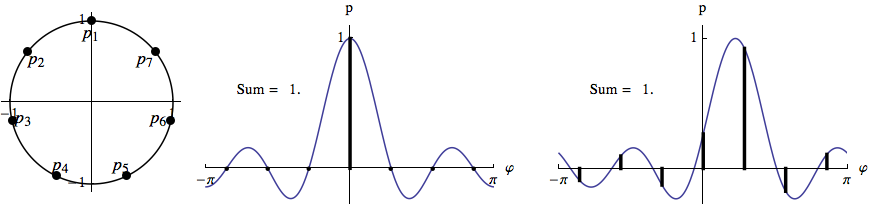
To avoid having loudspeaker sounds that are far away from the virtual sound source and to ensure that negative amplitudes (inverted phase) do not arise, the B-format channels can be weighted before being decoded. The weighting factors depend on the highest order used (M) and the order of the particular channel being decoded (m).
Para evitar que haya sonidos de altavoz que estén lejos de la fuente de sonido virtual y para asegurar que no surgen amplitudes negativas (fase invertida), los canales de formato B pueden ponderarse antes de ser descodificados. Los factores de ponderación dependen del orden más alto utilizado (M) y del orden del canal particular que se decodifica (m).
gm = (M!)^2/((M + m)!·(M - m)!)
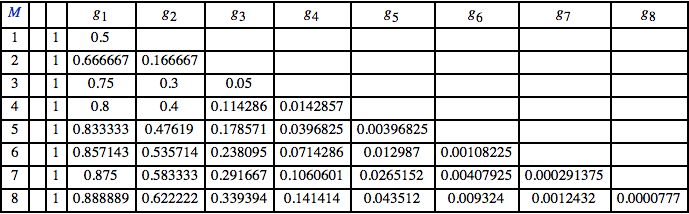
The decoded signal can be normalised with the factor gnorm(M) = (2M + 1) !/(4^M (M!)^2)
La señal decodificada puede normalizarse con el factor gnorm (M) = (2M1)! / (4 ^ M (M!) ^ 2)
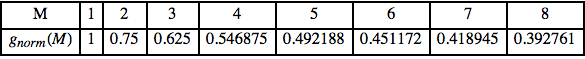
The illustration below shows a third-order B-format signal decoded to 13 loudspeakers first uncorrected (so-called basic decoding, left), then corrected by weighting (so-called in-phase decoding, right).
La siguiente ilustración muestra una señal de tercer orden de formato B decodificada a 13 altavoces sin corregir primero (llamada descodificación básica, a la izquierda), y luego corregida por ponderación (llamada descodificación en fase, a la derecha).
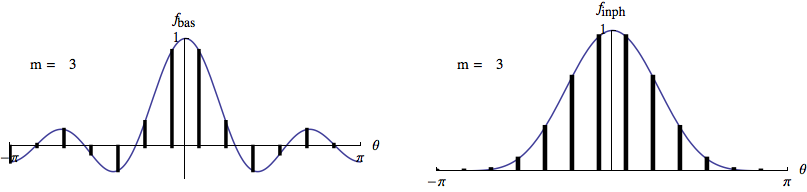
Example udo_ambisonics2D_3.csd shows in-phase decoding. The weights and norms up to 12th order are saved in the arrays iWeight2D[][] and iNorm2D[] respectively. Instrument 11 decodes third order for 4 speakers in a square.
Ejemplo udo_ambisonics2D_3.csd muestra la descodificación en fase. Los pesos y las normas hasta el 12º orden se guardan en los arrays iWeight2D [] [] e iNorm2D [] respectivamente. El instrumento 11 decodifica el tercer orden para 4 altavoces en un cuadrado.
EXAMPLE 05B12_udo_ambisonics2D_3.csd
<CsoundSynthesizer> <CsInstruments> sr = 44100 ksmps = 32 nchnls = 4 0dbfs = 1 opcode ambi2D_encode_n, 0, aik asnd,iorder,kaz xin kaz = $M_PI*kaz/180 kk = iorder c1: zawm cos(kk*kaz)*asnd,2*kk-1 zawm sin(kk*kaz)*asnd,2*kk kk = kk-1 if kk > 0 goto c1 zawm asnd,0 endop ;in-phase-decoding opcode ambi2D_dec_inph, a, ii ; weights and norms up to 12th order iNorm2D[] array 1,0.75,0.625,0.546875,0.492188,0.451172,0.418945, 0.392761,0.370941,0.352394,0.336376,0.322360 iWeight2D[][] init 12,12 iWeight2D array 0.5,0,0,0,0,0,0,0,0,0,0,0, 0.666667,0.166667,0,0,0,0,0,0,0,0,0,0, 0.75,0.3,0.05,0,0,0,0,0,0,0,0,0, 0.8,0.4,0.114286,0.0142857,0,0,0,0,0,0,0,0, 0.833333,0.47619,0.178571,0.0396825,0.00396825,0,0,0,0,0,0,0, 0.857143,0.535714,0.238095,0.0714286,0.012987,0.00108225,0,0,0,0,0,0, 0.875,0.583333,0.291667,0.1060601,0.0265152,0.00407925,0.000291375,0,0,0,0,0, 0.888889,0.622222,0.339394,0.141414,0.043512,0.009324,0.0012432, 0.0000777,0,0,0,0, 0.9,0.654545,0.381818,0.176224,0.0629371,0.0167832,0.00314685, 0.000370218,0.0000205677,0,0,0, 0.909091,0.681818,0.41958,0.20979,0.0839161,0.0262238,0.0061703, 0.00102838,0.000108251,0.00000541254,0,0, 0.916667,0.705128,0.453297,0.241758,0.105769,0.0373303,0.0103695, 0.00218306,0.000327459,0.0000311866,0.00000141757,0, 0.923077,0.725275,0.483516,0.271978,0.12799,0.0497738,0.015718, 0.00392951,0.000748478,0.000102065,0.00000887523,0.000000369801 iorder,iaz1 xin iaz1 = $M_PI*iaz1/180 kk = iorder a1 = .5*zar(0) c1: a1 += cos(kk*iaz1)*iWeight2D[iorder-1][kk-1]*zar(2*kk-1) a1 += sin(kk*iaz1)*iWeight2D[iorder-1][kk-1]*zar(2*kk) kk = kk-1 if kk > 0 goto c1 xout iNorm2D[iorder-1]*a1 endop zakinit 7, 1 instr 1 asnd rand p4 ares reson asnd,p5,p6,1 kaz line 0,p3,p7*360 ;turns around p7 times in p3 seconds ambi2D_encode_n asnd,3,kaz endin instr 11 a1 ambi2D_dec_inph 3,0 a2 ambi2D_dec_inph 3,90 a3 ambi2D_dec_inph 3,180 a4 ambi2D_dec_inph 3,270 outc a1,a2,a3,a4 zacl 0,6 ; clear the za variables endin </CsInstruments> <CsScore> ; amp cf bw turns i1 0 3 .1 1500 12 1 i11 0 3 </CsScore> </CsoundSynthesizer> ;example by martin neukom
Distance Distancia
In order to simulate distances and movements of sound sources, the signals have to be treated before being encoded. The main perceptual cues for the distance of a sound source are reduction of the amplitude, filtering due to the absorbtion of the air and the relation between direct and indirect sound. We will implement the first two of these cues. The amplitude arriving at a listener is inversely proportional to the distance of the sound source. If the distance is larger than the unit circle (not necessarily the radius of the speaker setup, which does not need to be known when encoding sounds) we can simply divide the sound by the distance. With this calculation inside the unit circle the amplitude is amplified and becomes infinite when the distance becomes zero. Another problem arises when a virtual sound source passes the origin. The amplitude of the speaker signal in the direction of the movement suddenly becomes maximal and the signal of the opposite speaker suddenly becomes zero. A simple solution for these problems is to limit the gain of the channel W inside the unit circle to 1 (f1 in the figure below) and to fade out all other channels (f2). By fading out all channels except channel W the information about the direction of the sound source is lost and all speaker signals are the same and the sum of the speaker signals reaches its maximum when the distance is 0.
Para simular distancias y movimientos de fuentes sonoras, las señales tienen que ser tratadas antes de ser codificadas. Las principales señales perceptivas para la distancia de una fuente sonora son la reducción de la amplitud, el filtrado debido a la absorción del aire y la relación entre el sonido directo e indirecto. Vamos a implementar las dos primeras de estas señales. La amplitud que llega a un oyente es inversamente proporcional a la distancia de la fuente de sonido. Si la distancia es mayor que el círculo de la unidad (no necesariamente el radio de la configuración del altavoz, que no necesita ser conocido al codificar los sonidos) podemos simplemente dividir el sonido por la distancia. Con este cálculo dentro del círculo unitario la amplitud se amplifica y se hace infinita cuando la distancia se convierte en cero. Otro problema surge cuando una fuente de sonido virtual pasa el origen. La amplitud de la señal del altavoz en la dirección del movimiento de repente se vuelve máxima y la señal del altavoz opuesto se convierte repentinamente en cero. Una solución simple para estos problemas es limitar la ganancia del canal W dentro del círculo unitario a 1 (f1 en la figura siguiente) y atenuar todos los demás canales (f2). Al atenuar todos los canales excepto el canal W la información sobre la dirección de la fuente de sonido se pierde y todas las señales de los altavoces son iguales y la suma de las señales del altavoz alcanza su máximo cuando la distancia es 0.
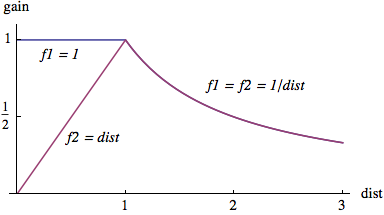
Now, we are looking for gain functions that are smoother at d = 1. The functions should be differentiable and the slope of f1 at distance d = 0 should be 0. For distances greater than 1 the functions should be approximately 1/d. In addition the function f1 should continuously grow with decreasing distance and reach its maximum at d = 0. The maximal gain must be 1. The function atan(d·π/2)/(d·π/2) fulfills these constraints. We create a function f2 for the fading out of the other channels by multiplying f1 by the factor (1 – E^(-d)).
Ahora, estamos buscando funciones de ganancia que sean más suaves en d = 1. Las funciones deben ser diferenciables y la pendiente de f1 a la distancia d = 0 debe ser 0. Para distancias mayores que 1 las funciones deben ser aproximadamente 1 / d. Además, la función f1 debe crecer continuamente con una distancia decreciente y alcanzar su máximo en d = 0. La ganancia máxima debe ser 1. La función atan (d · π / 2) / (d π / 2) cumple estas restricciones. Creamos una función f2 para el desvanecimiento de los otros canales multiplicando f1 por el factor (1 - E ^ (- d)).
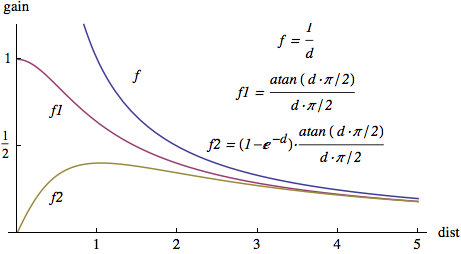
EXAMPLE 05B13_udo_ambisonics2D_4.csd
<CsoundSynthesizer>
<CsInstruments>
sr = 44100
ksmps = 32
nchnls = 8
0dbfs = 1
#include "ambisonics2D_udos.txt"
; distance encoding
; with any distance (includes zero and negative distance)
opcode ambi2D_enc_dist_n, 0, aikk
asnd,iorder,kaz,kdist xin
kaz = $M_PI*kaz/180
kaz = (kdist < 0 ? kaz + $M_PI : kaz)
kdist = abs(kdist)+0.0001
kgainW = taninv(kdist*1.5707963) / (kdist*1.5708) ;pi/2
kgainHO = (1 - exp(-kdist))*kgainW
kk = iorder
asndW = kgainW*asnd
asndHO = kgainHO*asndW
c1:
zawm cos(kk*kaz)*asndHO,2*kk-1
zawm sin(kk*kaz)*asndHO,2*kk
kk = kk-1
if kk > 0 goto c1
zawm asndW,0
endop
zakinit 17, 1
instr 1
asnd rand p4
;asnd soundin "/Users/user/csound/ambisonic/violine.aiff"
kaz line 0,p3,p5*360 ;turns around p5 times in p3 seconds
kdist line p6,p3,p7
ambi2D_enc_dist_n asnd,8,kaz,kdist
endin
instr 10
a1,a2,a3,a4,
a5,a6,a7,a8 ambi2D_decode 8,0,45,90,135,180,225,270,315
outc a1,a2,a3,a4,a5,a6,a7,a8
zacl 0,16
endin
</CsInstruments>
<CsScore>
f1 0 32768 10 1
; amp turns dist1 dist2
i1 0 4 1 0 2 -2
;i1 0 4 1 1 1 1
i10 0 4
</CsScore>
</CsoundSynthesizer>
;example by martin neukom
In order to simulate the absorption of the air we introduce a very simple lowpass filter with a distance depending cutoff frequency. We produce a Doppler-shift with a distance dependent delay of the sound. Now, we have to determine our unit since the delay of the sound wave is calculated as distance divided by sound velocity. In our example udo_ambisonics2D_5.csd we set the unit to 1 metre. These procedures are performed before the encoding. In instrument 1 the movement of the sound source is defined in Cartesian coordinates. The UDO xy_to_ad transforms them into polar coordinates. The B-format channels can be written to a sound file with the opcode fout. The UDO write_ambi2D_2 writes the channels up to second order into a sound file.
Con el fin de simular la absorción del aire introducimos un filtro de paso bajo muy simple con una distancia dependiendo de la frecuencia de corte. Producimos un cambio Doppler con un retraso dependiente de la distancia del sonido. Ahora, tenemos que determinar nuestra unidad ya que el retardo de la onda sonora se calcula como la distancia dividida por la velocidad del sonido. En nuestro ejemplo udo_ambisonics2D_5.csd ajustamos la unidad a 1 metro. Estos procedimientos se realizan antes de la codificación. En el instrumento 1 el movimiento de la fuente sonora se define en coordenadas cartesianas. El UDO xy_to_ad los transforma en coordenadas polares. Los canales de formato B se pueden escribir en un archivo de sonido con el opcode fout. El UDO write_ambi2D_2 escribe los canales hasta el segundo orden en un archivo de sonido.
EXAMPLE 05B14_udo_ambisonics2D_5.csd
<CsoundSynthesizer>
<CsInstruments>
sr = 44100
ksmps = 32
nchnls = 8
0dbfs = 1
#include "ambisonics2D_udos.txt"
#include "ambisonics_utilities.txt" ;opcodes Absorb and Doppler
/* these opcodes are included in "ambisonics2D_udos.txt"
opcode xy_to_ad, kk, kk
kx,ky xin
kdist = sqrt(kx*kx+ky*ky)
kaz taninv2 ky,kx
xout 180*kaz/$M_PI, kdist
endop
opcode Absorb, a, ak
asnd,kdist xin
aabs tone 5*asnd,20000*exp(-.1*kdist)
xout aabs
endop
opcode Doppler, a, ak
asnd,kdist xin
abuf delayr .5
adop deltapi interp(kdist)*0.0029137529 + .01 ; 1/343.2
delayw asnd
xout adop
endop
*/
opcode write_ambi2D_2, 0, S
Sname xin
fout Sname,12,zar(0),zar(1),zar(2),zar(3),zar(4)
endop
zakinit 17, 1 ; zak space with the 17 channels of the B-format
instr 1
asnd buzz p4,p5,50,1
;asnd soundin "/Users/user/csound/ambisonic/violine.aiff"
kx line p7,p3,p8
ky line p9,p3,p10
kaz,kdist xy_to_ad kx,ky
aabs absorb asnd,kdist
adop Doppler .2*aabs,kdist
ambi2D_enc_dist adop,5,kaz,kdist
endin
instr 10 ;decode all insruments
a1,a2,a3,a4,
a5,a6,a7,a8 ambi2D_dec_inph 5,0,45,90,135,180,225,270,315
outc a1,a2,a3,a4,a5,a6,a7,a8
; fout "B_format2D.wav",12,zar(0),zar(1),zar(2),zar(3),zar(4),
; zar(5),zar(6),zar(7),zar(8),zar(9),zar(10)
write_ambi2D_2 "ambi_ex5.wav"
zacl 0,16 ; clear the za variables
endin
</CsInstruments>
<CsScore>
f1 0 32768 10 1
; amp f 0 x1 x2 y1 y2
i1 0 5 .8 200 0 40 -20 1 .1
i10 0 5
</CsScore>
</CsoundSynthesizer>
;example by martin neukom
The position of a point in space can be given by its Cartesian coordinates x, y and z or by its spherical coordinates the radial distance r from the origin of the coordinate system, the elevation δ (which lies between –π and π) and the azimuth angle θ.
La posición de un punto en el espacio puede ser dada por sus coordenadas cartesianas x, yyz o por sus coordenadas esféricas la distancia radial r del origen del sistema de coordenadas, la elevación δ (que está entre -π y π) y la posición Ángulo azimutal θ.
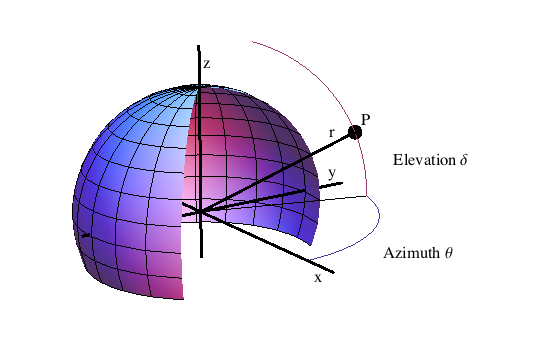
The formulae for transforming coordinates are as follows:
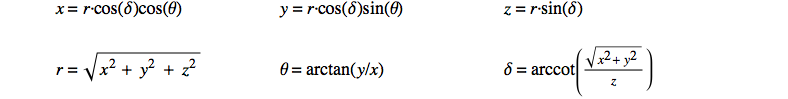
The channels of the Ambisonic B-format are computed as the product of the sounds themselves and the so-called spherical harmonics representing the direction to the virtual sound sources. The spherical harmonics can be normalised in various ways. We shall use the so-called semi-normalised spherical harmonics. The following table shows the encoding functions up to the third order as function of azimuth and elevation Ymn(θ,δ) and as function of x, y and z Ymn(x,y,z) for sound sources on the unit sphere. The decoding formulae for symmetrical speaker setups are the same.
Los canales del formato Ambisonic B se calculan como el producto de los propios sonidos y los llamados armónicos esféricos que representan la dirección de las fuentes de sonido virtuales. Los armónicos esféricos pueden normalizarse de varias maneras. Utilizaremos los llamados armónicos esféricos semi-normalizados. La siguiente tabla muestra las funciones de codificación hasta el tercer orden en función de azimut y elevación Ymn (θ, δ) y como función de x, yyz Ymn (x, y, z) para fuentes de sonido en la esfera unitaria. Las fórmulas de decodificación para configuraciones de altavoces simétricas son las mismas.
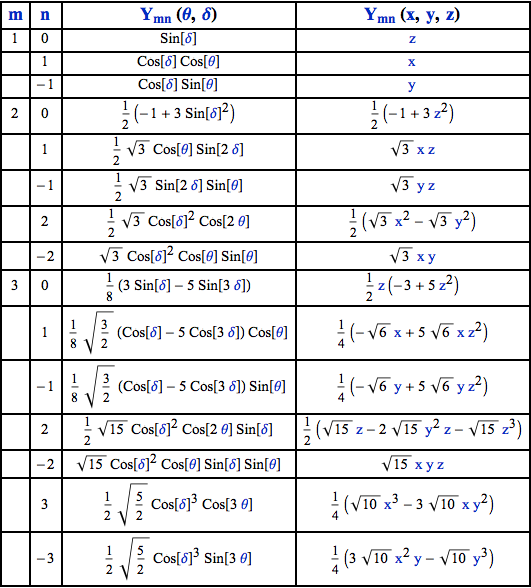
In the first 3 of the following examples we will not produce sound but display in number boxes (for example using CsoundQt widgets) the amplitude of 3 speakers at positions (1, 0, 0), (0, 1, 0) and (0, 0, 1) in Cartesian coordinates. The position of the sound source can be changed with the two scroll numbers. The example udo_ambisonics_1.csd shows encoding up to second order. The decoding is done in two steps. First we decode the B-format for one speaker. In the second step, we create a overloaded opcode for n speakers. The number of output signals determines which version of the opcode is used. The opcodes ambi_encode and ambi_decode up to 8th order are saved in the text file "ambisonics_udos.txt".
En los primeros 3 de los siguientes ejemplos no produciremos sonido sino que mostraremos en cajas de números (por ejemplo, utilizando widgets CsoundQt) la amplitud de 3 altavoces en las posiciones (1, 0, 0), (0, 1, 0) y (0 , 0, 1) en coordenadas cartesianas. La posición de la fuente de sonido se puede cambiar con los dos números de desplazamiento. El ejemplo udo_ambisonics_1.csd muestra la codificación hasta el segundo orden. La decodificación se realiza en dos pasos. Primero descodificamos el formato B para un altavoz. En el segundo paso, creamos un opcode sobrecargado para n altavoces. El número de señales de salida determina qué versión del código de operación se utiliza. Los códigos de operación ambi_encode y ambi_decode hasta el octavo orden se guardan en el archivo de texto ambisonics_udos.txt.
EXAMPLE 05B15_udo_ambisonics_1.csd
<CsoundSynthesizer> <CsInstruments> sr = 44100 ksmps = 32 nchnls = 1 0dbfs = 1 zakinit 9, 1 ; zak space with the 9 channel B-format second order opcode ambi_encode, 0, aikk asnd,iorder,kaz,kel xin kaz = $M_PI*kaz/180 kel = $M_PI*kel/180 kcos_el = cos(kel) ksin_el = sin(kel) kcos_az = cos(kaz) ksin_az = sin(kaz) zawm asnd,0 ; W zawm kcos_el*ksin_az*asnd,1 ; Y = Y(1,-1) zawm ksin_el*asnd,2 ; Z = Y(1,0) zawm kcos_el*kcos_az*asnd,3 ; X = Y(1,1) if iorder < 2 goto end i2 = sqrt(3)/2 kcos_el_p2 = kcos_el*kcos_el ksin_el_p2 = ksin_el*ksin_el kcos_2az = cos(2*kaz) ksin_2az = sin(2*kaz) kcos_2el = cos(2*kel) ksin_2el = sin(2*kel) zawm i2*kcos_el_p2*ksin_2az*asnd,4 ; V = Y(2,-2) zawm i2*ksin_2el*ksin_az*asnd,5 ; S = Y(2,-1) zawm .5*(3*ksin_el_p2 - 1)*asnd,6 ; R = Y(2,0) zawm i2*ksin_2el*kcos_az*asnd,7 ; S = Y(2,1) zawm i2*kcos_el_p2*kcos_2az*asnd,8 ; U = Y(2,2) end: endop ; decoding of order iorder for 1 speaker at position iaz,iel,idist opcode ambi_decode1, a, iii iorder,iaz,iel xin iaz = $M_PI*iaz/180 iel = $M_PI*iel/180 a0=zar(0) if iorder > 0 goto c0 aout = a0 goto end c0: a1=zar(1) a2=zar(2) a3=zar(3) icos_el = cos(iel) isin_el = sin(iel) icos_az = cos(iaz) isin_az = sin(iaz) i1 = icos_el*isin_az ; Y = Y(1,-1) i2 = isin_el ; Z = Y(1,0) i3 = icos_el*icos_az ; X = Y(1,1) if iorder > 1 goto c1 aout = (1/2)*(a0 + i1*a1 + i2*a2 + i3*a3) goto end c1: a4=zar(4) a5=zar(5) a6=zar(6) a7=zar(7) a8=zar(8) ic2 = sqrt(3)/2 icos_el_p2 = icos_el*icos_el isin_el_p2 = isin_el*isin_el icos_2az = cos(2*iaz) isin_2az = sin(2*iaz) icos_2el = cos(2*iel) isin_2el = sin(2*iel) i4 = ic2*icos_el_p2*isin_2az ; V = Y(2,-2) i5 = ic2*isin_2el*isin_az ; S = Y(2,-1) i6 = .5*(3*isin_el_p2 - 1) ; R = Y(2,0) i7 = ic2*isin_2el*icos_az ; S = Y(2,1) i8 = ic2*icos_el_p2*icos_2az ; U = Y(2,2) aout = (1/9)*(a0 + 3*i1*a1 + 3*i2*a2 + 3*i3*a3 + 5*i4*a4 + 5*i5*a5 + 5*i6*a6 + 5*i7*a7 + 5*i8*a8) end: xout aout endop ; overloaded opcode for decoding of order iorder ; speaker positions in function table ifn opcode ambi_decode, a,ii iorder,ifn xin xout ambi_decode1(iorder,table(1,ifn),table(2,ifn)) endop opcode ambi_decode, aa,ii iorder,ifn xin xout ambi_decode1(iorder,table(1,ifn),table(2,ifn)), ambi_decode1(iorder,table(3,ifn),table(4,ifn)) endop opcode ambi_decode, aaa,ii iorder,ifn xin xout ambi_decode1(iorder,table(1,ifn),table(2,ifn)), ambi_decode1(iorder,table(3,ifn),table(4,ifn)), ambi_decode1(iorder,table(5,ifn),table(6,ifn)) endop instr 1 asnd init 1 ;kdist init 1 kaz invalue "az" kel invalue "el" ambi_encode asnd,2,kaz,kel ao1,ao2,ao3 ambi_decode 2,17 outvalue "sp1", downsamp(ao1) outvalue "sp2", downsamp(ao2) outvalue "sp3", downsamp(ao3) zacl 0,8 endin </CsInstruments> <CsScore> ;f1 0 1024 10 1 f17 0 64 -2 0 0 0 90 0 0 90 0 0 0 0 0 0 i1 0 100 </CsScore> </CsoundSynthesizer> ;example by martin neukom
Example udo_ambisonics_2.csd shows in-phase decoding. The weights up to 8th order are stored in the arrays iWeight3D[][].
Ejemplo udo_ambisonics_2.csd muestra la descodificación en fase. Los pesos hasta el octavo orden se almacenan en los arrays iWeight3D [] [].
EXAMPLE 05B16_udo_ambisonics_2.csd
<CsoundSynthesizer>
<CsInstruments>
sr = 44100
ksmps = 32
nchnls = 1
0dbfs = 1
zakinit 81, 1 ; zak space for up to 81 channels of the 8th order B-format
; the opcodes used below are safed in "ambisonics_udos.txt"
#include "ambisonics_udos.txt"
; in-phase decoding up to third order for one speaker
opcode ambi_dec1_inph3, a, iii
; weights up to 8th order
iWeight3D[][] init 8,8
iWeight3D array 0.333333,0,0,0,0,0,0,0,
0.5,0.1,0,0,0,0,0,0,
0.6,0.2,0.0285714,0,0,0,0,0,
0.666667,0.285714,0.0714286,0.0079365,0,0,0,0,
0.714286,0.357143,0.119048,0.0238095,0.0021645,0,0,0,
0.75,0.416667,0.166667,0.0454545,0.00757576,0.00058275,0,0,
0.777778,0.466667,0.212121,0.0707071,0.016317,0.002331,0.0001554,0,
0.8,0.509091,0.254545,0.0979021,0.027972,0.0055944,0.0006993,0.00004114
iorder,iaz,iel xin
iaz = $M_PI*iaz/180
iel = $M_PI*iel/180
a0=zar(0)
if iorder > 0 goto c0
aout = a0
goto end
c0:
a1=iWeight3D[iorder-1][0]*zar(1)
a2=iWeight3D[iorder-1][0]*zar(2)
a3=iWeight3D[iorder-1][0]*zar(3)
icos_el = cos(iel)
isin_el = sin(iel)
icos_az = cos(iaz)
isin_az = sin(iaz)
i1 = icos_el*isin_az ; Y = Y(1,-1)
i2 = isin_el ; Z = Y(1,0)
i3 = icos_el*icos_az ; X = Y(1,1)
if iorder > 1 goto c1
aout = (3/4)*(a0 + i1*a1 + i2*a2 + i3*a3)
goto end
c1:
a4=iWeight3D[iorder-1][1]*zar(4)
a5=iWeight3D[iorder-1][1]*zar(5)
a6=iWeight3D[iorder-1][1]*zar(6)
a7=iWeight3D[iorder-1][1]*zar(7)
a8=iWeight3D[iorder-1][1]*zar(8)
ic2 = sqrt(3)/2
icos_el_p2 = icos_el*icos_el
isin_el_p2 = isin_el*isin_el
icos_2az = cos(2*iaz)
isin_2az = sin(2*iaz)
icos_2el = cos(2*iel)
isin_2el = sin(2*iel)
i4 = ic2*icos_el_p2*isin_2az ; V = Y(2,-2)
i5 = ic2*isin_2el*isin_az ; S = Y(2,-1)
i6 = .5*(3*isin_el_p2 - 1) ; R = Y(2,0)
i7 = ic2*isin_2el*icos_az ; S = Y(2,1)
i8 = ic2*icos_el_p2*icos_2az ; U = Y(2,2)
aout = (1/3)*(a0 + 3*i1*a1 + 3*i2*a2 + 3*i3*a3 + 5*i4*a4 + 5*i5*a5 + 5*i6*a6 + 5*i7*a7 + 5*i8*a8)
end:
xout aout
endop
; overloaded opcode for decoding for 1 or 2 speakers
; speaker positions in function table ifn
opcode ambi_dec2_inph, a,ii
iorder,ifn xin
xout ambi_dec1_inph(iorder,table(1,ifn),table(2,ifn))
endop
opcode ambi_dec2_inph, aa,ii
iorder,ifn xin
xout ambi_dec1_inph(iorder,table(1,ifn),table(2,ifn)),
ambi_dec1_inph(iorder,table(3,ifn),table(4,ifn))
endop
opcode ambi_dec2_inph, aaa,ii
iorder,ifn xin
xout ambi_dec1_inph(iorder,table(1,ifn),table(2,ifn)),
ambi_dec1_inph(iorder,table(3,ifn),table(4,ifn)),
ambi_dec1_inph(iorder,table(5,ifn),table(6,ifn))
endop
instr 1
asnd init 1
kdist init 1
kaz invalue "az"
kel invalue "el"
ambi_encode asnd,8,kaz,kel
ao1,ao2,ao3 ambi_dec_inph 8,17
outvalue "sp1", downsamp(ao1)
outvalue "sp2", downsamp(ao2)
outvalue "sp3", downsamp(ao3)
zacl 0,80
endin
</CsInstruments>
<CsScore>
f1 0 1024 10 1
f17 0 64 -2 0 0 0 90 0 0 90 0 0 0 0 0 0 0 0 0 0
i1 0 100
</CsScore>
</CsoundSynthesizer>
;example by martin neukom
The weighting factors for in-phase decoding of Ambisonics (3D) are:
Los factores de ponderación para la decodificación en fase de Ambisonics (3D) son:
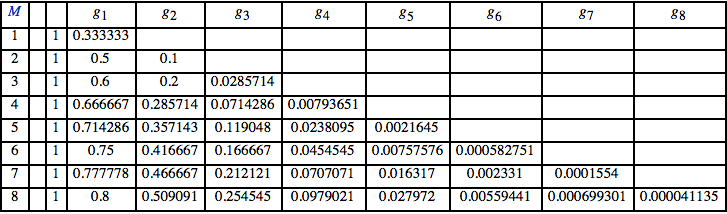
Example udo_ambisonics_3.csd shows distance encoding.
EXAMPLE 05B17_udo_ambisonics_3.csd
<CsoundSynthesizer>
<CsInstruments>
sr = 44100
ksmps = 32
nchnls = 2
0dbfs = 1
zakinit 81, 1 ; zak space with the 11 channels of the B-format
#include "ambisonics_udos.txt"
opcode ambi3D_enc_dist1, 0, aikkk
asnd,iorder,kaz,kel,kdist xin
kaz = $M_PI*kaz/180
kel = $M_PI*kel/180
kaz = (kdist < 0 ? kaz + $M_PI : kaz)
kel = (kdist < 0 ? -kel : kel)
kdist = abs(kdist)+0.00001
kgainW = taninv(kdist*1.5708) / (kdist*1.5708)
kgainHO = (1 - exp(-kdist)) ;*kgainW
outvalue "kgainHO", kgainHO
outvalue "kgainW", kgainW
kcos_el = cos(kel)
ksin_el = sin(kel)
kcos_az = cos(kaz)
ksin_az = sin(kaz)
asnd = kgainW*asnd
zawm asnd,0 ; W
asnd = kgainHO*asnd
zawm kcos_el*ksin_az*asnd,1 ; Y = Y(1,-1)
zawm ksin_el*asnd,2 ; Z = Y(1,0)
zawm kcos_el*kcos_az*asnd,3 ; X = Y(1,1)
if iorder < 2 goto end
/*
...
*/
end:
endop
instr 1
asnd init 1
kaz invalue "az"
kel invalue "el"
kdist invalue "dist"
ambi_enc_dist asnd,5,kaz,kel,kdist
ao1,ao2,ao3,ao4 ambi_decode 5,17
outvalue "sp1", downsamp(ao1)
outvalue "sp2", downsamp(ao2)
outvalue "sp3", downsamp(ao3)
outvalue "sp4", downsamp(ao4)
outc 0*ao1,0*ao2;,2*ao3,2*ao4
zacl 0,80
endin
</CsInstruments>
<CsScore>
f17 0 64 -2 0 0 0 90 0 180 0 0 90 0 0 0 0
i1 0 100
</CsScore>
</CsoundSynthesizer>
;example by martin neukom
In example udo_ambisonics_4.csd a buzzer with the three-dimensional trajectory shown below is encoded in third order and decoded for a speaker setup in a cube (f17).
En el ejemplo udo_ambisonics_4.csd un zumbador con la trayectoria tridimensional que se muestra a continuación se codifica en tercer orden y se decodifica para una configuración de altavoz en un cubo (f17).
EXAMPLE 05B18_udo_ambisonics_4.csd
<CsoundSynthesizer>
<CsInstruments>
sr = 44100
ksmps = 32
nchnls = 8
0dbfs = 1
zakinit 16, 1
#include "ambisonics_udos.txt"
#include "ambisonics_utilities.txt"
instr 1
asnd buzz p4,p5,p6,1
kt line 0,p3,p3
kaz,kel,kdist xyz_to_aed 10*sin(kt),10*sin(.78*kt),10*sin(.43*kt)
adop Doppler asnd,kdist
ambi_enc_dist adop,3,kaz,kel,kdist
a1,a2,a3,a4,a5,a6,a7,a8 ambi_decode 3,17
;k0 ambi_write_B "B_form.wav",8,14
outc a1,a2,a3,a4,a5,a6,a7,a8
zacl 0,15
endin
</CsInstruments>
<CsScore>
f1 0 32768 10 1
f17 0 64 -2 0 -45 35.2644 45 35.2644 135 35.2644 225 35.2644 -45 -35.2644 .7854 -35.2644 135 -35.2644 225 -35.2644
i1 0 40 .5 300 40
</CsScore>
</CsoundSynthesizer>
;example by martin neukom
Ambisonics Equivalent Panning (AEP)
If we combine encoding and in-phase decoding, we obtain the following panning function (a gain function for a speaker depending on its distance to a virtual sound source):
Si combinamos la codificación y la decodificación en fase, obtenemos la siguiente función de panoramización (una función de ganancia para un altavoz dependiendo de su distancia a una fuente de sonido virtual):
P(γ, m) = (1/2+ 1/2 cos γ)^m
In contrast to Ambisonics the order indicated in the function does not have to be an integer. This means that the order can be continuously varied during decoding. The function can be used in both Ambisonics and Ambisonics2D.
A diferencia de Ambisonics, el orden indicado en la función no tiene que ser un entero. Esto significa que el orden se puede variar continuamente durante la decodificación. La función se puede utilizar tanto en Ambisonics como en Ambisonics2D.
This system of panning is called Ambisonics Equivalent Panning. It has the disadvantage of not producing a B-format representation, but its implementation is straightforward and the computation time is short and independent of the Ambisonics order simulated. Hence it is particularly useful for real-time applications, for panning in connection with sequencer programs and for experimentation with high and non-integral Ambisonic orders.
Este sistema de panoramización se llama Ambisonics Equivalent Panning. Tiene la desventaja de no producir una representación en formato B, pero su implementación es sencilla y el tiempo de cálculo es corto e independiente del orden Ambisonics simulado. Por lo tanto, es particularmente útil para aplicaciones en tiempo real, para panorámica en conexión con programas secuenciadores y para la experimentación con órdenes Ambisonic alto y no integral.
The opcode AEP1 in the example udo_AEP.csd shows the calculation of ambisonics equivalent panning for one speaker. The opcode AEP then uses AEP1 to produce the signals for several speakers. In the text file "AEP_udos.txt" AEP ist implemented for up to 16 speakers. The position of the speakers must be written in a function table. As the first parameter in the function table the maximal speaker distance must be given.
El código de operación AEP1 en el ejemplo udo_AEP.csd muestra el cálculo de panorámica equivalente de ambisonics para un altavoz. El código de operación AEP utiliza AEP1 para producir las señales para varios altavoces. En el archivo de texto AEP_udos.txt AEP está implementado para un máximo de 16 altavoces. La posición de los altavoces debe escribirse en una tabla de funciones. Como primer parámetro en la tabla de funciones se debe indicar la distancia máxima del altavoz.
EXAMPLE 05B19_udo_AEP.csd
<CsoundSynthesizer>
<CsOptions>
</CsOptions>
<CsInstruments>
sr = 44100
ksmps = 32
nchnls = 4
0dbfs = 1
;#include "ambisonics_udos.txt"
; opcode AEP1 is the same as in udo_AEP_xyz.csd
opcode AEP1, a, akiiiikkkkkk ; soundin, order, ixs, iys, izs, idsmax, kx, ky, kz
ain,korder,ixs,iys,izs,idsmax,kx,ky,kz,kdist,kfade,kgain xin
idists = sqrt(ixs*ixs+iys*iys+izs*izs)
kpan = kgain*((1-kfade+kfade*(kx*ixs+ky*iys+kz*izs)/(kdist*idists))^korder)
xout ain*kpan*idists/idsmax
endop
; opcode AEP calculates ambisonics equivalent panning for n speaker
; the number n of output channels defines the number of speakers (overloaded function)
; inputs: sound ain, order korder (any real number >= 1)
; ifn = number of the function containing the speaker positions
; position and distance of the sound source kaz,kel,kdist in degrees
opcode AEP, aaaa, akikkk
ain,korder,ifn,kaz,kel,kdist xin
kaz = $M_PI*kaz/180
kel = $M_PI*kel/180
kx = kdist*cos(kel)*cos(kaz)
ky = kdist*cos(kel)*sin(kaz)
kz = kdist*sin(kel)
ispeaker[] array 0,
table(3,ifn)*cos(($M_PI/180)*table(2,ifn))*cos(($M_PI/180)*table(1,ifn)),
table(3,ifn)*cos(($M_PI/180)*table(2,ifn))*sin(($M_PI/180)*table(1,ifn)),
table(3,ifn)*sin(($M_PI/180)*table(2,ifn)),
table(6,ifn)*cos(($M_PI/180)*table(5,ifn))*cos(($M_PI/180)*table(4,ifn)),
table(6,ifn)*cos(($M_PI/180)*table(5,ifn))*sin(($M_PI/180)*table(4,ifn)),
table(6,ifn)*sin(($M_PI/180)*table(5,ifn)),
table(9,ifn)*cos(($M_PI/180)*table(8,ifn))*cos(($M_PI/180)*table(7,ifn)),
table(9,ifn)*cos(($M_PI/180)*table(8,ifn))*sin(($M_PI/180)*table(7,ifn)),
table(9,ifn)*sin(($M_PI/180)*table(8,ifn)),
table(12,ifn)*cos(($M_PI/180)*table(11,ifn))*cos(($M_PI/180)*table(10,ifn)),
table(12,ifn)*cos(($M_PI/180)*table(11,ifn))*sin(($M_PI/180)*table(10,ifn)),
table(12,ifn)*sin(($M_PI/180)*table(11,ifn))
idsmax table 0,ifn
kdist = kdist+0.000001
kfade = .5*(1 - exp(-abs(kdist)))
kgain = taninv(kdist*1.5708)/(kdist*1.5708)
a1 AEP1 ain,korder,ispeaker[1],ispeaker[2],ispeaker[3],
idsmax,kx,ky,kz,kdist,kfade,kgain
a2 AEP1 ain,korder,ispeaker[4],ispeaker[5],ispeaker[6],
idsmax,kx,ky,kz,kdist,kfade,kgain
a3 AEP1 ain,korder,ispeaker[7],ispeaker[8],ispeaker[9],
idsmax,kx,ky,kz,kdist,kfade,kgain
a4 AEP1 ain,korder,ispeaker[10],ispeaker[11],ispeaker[12],
idsmax,kx,ky,kz,kdist,kfade,kgain
xout a1,a2,a3,a4
endop
instr 1
ain rand 1
;ain soundin "/Users/user/csound/ambisonic/violine.aiff"
kt line 0,p3,360
korder init 24
;kdist Dist kx, ky, kz
a1,a2,a3,a4 AEP ain,korder,17,kt,0,1
outc a1,a2,a3,a4
endin
</CsInstruments>
<CsScore>
;fuction for speaker positions
; GEN -2, parameters: max_speaker_distance, xs1,ys1,zs1,xs2,ys2,zs2,...
;octahedron
;f17 0 32 -2 1 1 0 0 -1 0 0 0 1 0 0 -1 0 0 0 1 0 0 -1
;cube
;f17 0 32 -2 1,732 1 1 1 1 1 -1 1 -1 1 -1 1 1
;octagon
;f17 0 32 -2 1 0.924 -0.383 0 0.924 0.383 0 0.383 0.924 0 -0.383 0.924 0 -0.924 0.383 0 -0.924 -0.383 0 -0.383 -0.924 0 0.383 -0.924 0
;f17 0 32 -2 1 0 0 1 45 0 1 90 0 1 135 0 1 180 0 1 225 0 1 270 0 1 315 0 1
;f17 0 32 -2 1 0 -90 1 0 -70 1 0 -50 1 0 -30 1 0 -10 1 0 10 1 0 30 1 0 50 1
f17 0 32 -2 1 -45 0 1 45 0 1 135 0 1 225 0 1
i1 0 2
</CsScore>
</CsoundSynthesizer>
;example by martin neukom
Utilities Utilidades
The file utilities.txt contains the following opcodes:
El archivo utilities.txt contiene los siguientes opcodes:
dist computes the distance from the origin (0, 0) or (0, 0, 0) to a point (x, y) or (x, y, z)
Dist calcula la distancia desde el origen (0, 0) o (0, 0, 0) a un punto (x, y) o (x, y, z)
kdist dist kx, ky
kdist dist kx, ky, kz
Doppler simulates the Doppler-shift
Doppler simula el cambio Doppler
ares Doppler asnd, kdistance
absorb is a very simple simulation of the frequency dependent absorption
Absorber es una simulación muy simple de la absorción dependiente de la frecuencia
ares absorb asnd, kdistance
aed_to_xyz converts polar coordinates to Cartesian coordinates
Aed_to_xyz convierte las coordenadas polares en coordenadas cartesianas
kx, ky, kz aed_to_xyz kazimuth, kelevation, kdistance
ix, iy, iz aed_to_xyz iazimuth, ielevation, idistance
dist_corr induces a delay and reduction of the speaker signals relative to the most distant speaker.
Dist_corr induce un retardo y una reducción de las señales del altavoz en relación con el altavoz más distante.
a1 [, a2] ... [, a16] dist_corr a1 [, a2] ... [, a16], ifn
f ifn 0 32 -2 max_speaker_distance dist1, dist2, ... ;distances in m
radian (radiani) converts degrees to radians.
Radian (radiani) convierte grados en radianes.
irad radiani idegree
krad radian kdegree
arad radian adegree
degree (degreei) converts radian to degrees
Grado (degreei) convierte radian a grados
idegree degreei irad
kdegree degree krad
adegree degree arad
VBAP or Ambisonics?
VBAP o Ambisonics?
Csound offers a simple and reliable way to access two standard methods for multi-channel spatialisation. Both have different qualities and follow different aesthetics. VBAP can perhaps be described as clear, rational and direct. It combines simplicity with flexibility. It gives a reliable sound projection even for rather asymmetric speaker setups. Ambisonics on the other hand offers a very soft sound image, in which the single speaker becomes part of a coherent sound field. The B-format offers the possibility to store the spatial information independently from any particular speaker configuration.
Csound ofrece una forma sencilla y fiable de acceder a dos métodos estándar para la espacialización multicanal. Ambos tienen cualidades diferentes y siguen una estética diferente. VBAP tal vez puede ser descrito como claro, racional y directo. Combina simplicidad y flexibilidad. Proporciona una proyección de sonido fiable incluso para configuraciones de altavoces bastante asimétricas. Ambisonics por otro lado ofrece una imagen de sonido muy suave, en el que el solo altavoz se convierte en parte de un campo de sonido coherente. El formato B ofrece la posibilidad de almacenar la información espacial independientemente de cualquier configuración de altavoz en particular.
The composer, or spatial interpreter, can choose one or the other technique depending on the music and the context. Or (s)he can design a personal approach to spatialisation by combining the different techniques described in this chapter.
El compositor, o intérprete espacial, puede elegir una u otra técnica dependiendo de la música y el contexto. O bien puede diseñar un enfoque personal de la espacialización combinando las diferentes técnicas descritas en este capítulo.
- First described by Ville Pulkki in 1997: Ville Pulkki, Virtual source positioning using vector base amplitude panning, in: Journal of the Audio Engeneering Society, 45(6), 456-466^
- Ville Pulkki, Uniform spreading of amplitude panned virtual sources, in: Proceedings of the 1999 IEEE Workshop on Applications of Signal Processing to Audio and Acoustics, Mohonk Montain House, New Paltz^
- For instance www.ambisonic.net or www.icst.net/research/projects/ambisonics-theory^
- See www.csounds.com/manual/html/bformdec1.html for more details.^
- Which in turn then are taken by the decoder as input.^
Amplitud de base vectorial Panning1 se puede describir como un método que extiende la panorámica estéreo a más de dos altavoces. El número de hablantes es, en general, arbitrario. Puede configurar los diseños estándar, como la configuración cuadrafónica, octofónica o 5.1, pero de hecho cualquier número de altavoces se puede colocar incluso en distancias irregulares entre sí. Si tienes la suerte de tener altavoces
Amplitud de base vectorial Panning1 se puede describir como un método que extiende la panorámica estéreo a más de dos altavoces. El número de hablantes es, en general, arbitrario. Puede configurar los diseños estándar, como la configuración cuadrafónica, octofónica o 5.1, pero de hecho cualquier número de altavoces se puede colocar también en distancias irregulares entre sí. Si tienes la suerte de tener altavoces