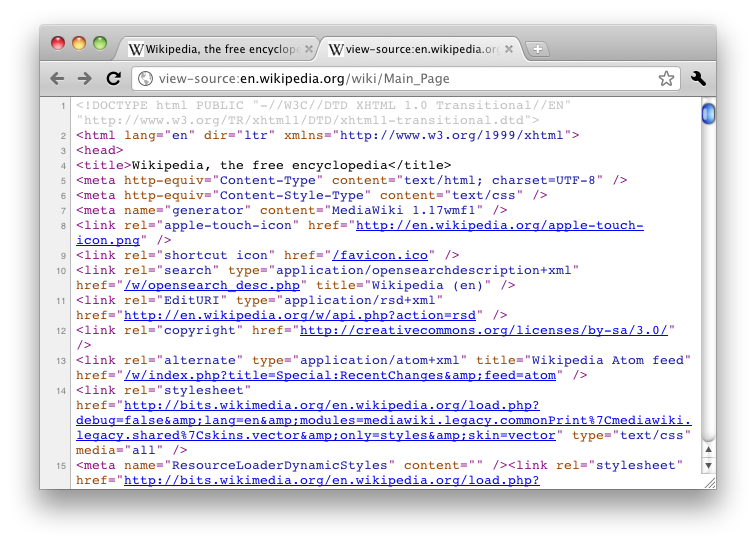Chromium
Viewing the Source of a Page
Viewing the source code of a web page is useful if you come across a page with a design and layout that you'd like to implement in your own website or blog.
To view the source code of a web page, do one of the following:
- Right-click on the page (away from images and links) and select View Page Source.
- Click on the Wrench icon, select Tools, and then click on View Source.