Chromium
Downloading Files Without Displaying Them
If you'd like to download a file that can open in your browser (a .pdf or a .mp3 file, for example), but you'd rather not open it immediately after clicking on the download link, right-click on the link and select Save Link As.
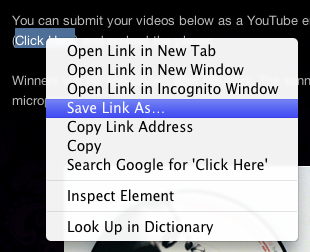
Chromium asks you to name the file and to select where you'd like to save the file on your computer.