Chromium
- INTRODUCTION
- A History of Web Browsing
- About Chromium
- Chromium Versus Chrome
- About This Manual
- INSTALLING CHROMIUM
- Installing Chromium on Windows
- Installing Chromium on Mac OS X
- Installing Chromium on Ubuntu
- Installing Chromium in Other Linux Distributions
- UPDATING CHROMIUM
- Updating Chromium
- REMOVING CHROMIUM
- Removing Chromium from Windows
- Removing Chromium from Mac OS X
- Removing Chromium from Ubuntu
- Removing Chromium from Other Linux Distributions
- USING THE CHROMIUM INTERFACE
- Using the Chromium Interface
- Navigating the Web
- Retracing Your Steps
- Stopping and Reloading
- BOOKMARKING SITES
- Bookmarking a Page
- Where to Find Bookmarks
- Managing Your Bookmarks
- Synchronizing Your Bookmarks
- CONFIGURING YOUR BROWSER
- Accessing Chromium's Options/Preferences
- Making Chromium Your Default Browser
- Setting Startup and Start Page Options
- Choosing and Using a Search Engine
- Handling Personal Information
- USING TABBED BROWSING
- Opening a New Tab
- Opening a Link in a New Tab
- Moving Tabs
- Closing Tabs
- Killing Tabs
- DOWNLOADING FILES
- Downloading Files
- Downloading Files Without Displaying Them
- COPY, SAVE, AND PRINT
- Copying Text
- Copying a Link or an Image Link
- Saving a Page
- Saving an Image From a Page
- Printing a Page
- WORKING WITH PAGES
- Viewing the Source of a Page
- Viewing Information About a Page
- Inspecting the Elements on a Page
- EXTENSIONS
- Finding and Installing Extensions
- Managing Extensions
- Disabling and Removing Extensions
- Some Recommended Extensions
- OTHER FEATURES AND FUNCTIONS
- Creating Application Shortcuts
- Using Chromium's Developer Tools
- Covering Your Tracks
- Using the Incognito Window
- Chromium's Online Help
- Other Sources of Help
- APPENDICES
- Troubleshooting
- Glossary
- Links
- License
Saving an Image From a Page
To save an image from a web page, right-click on it and select Save Image As...
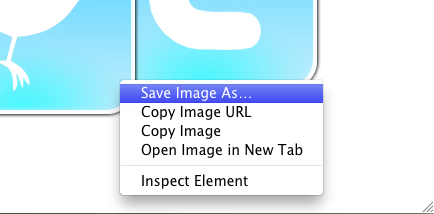
Chromium asks you where you'd like to save the image on your computer. Choose the desired folder and click on Save to save the image.