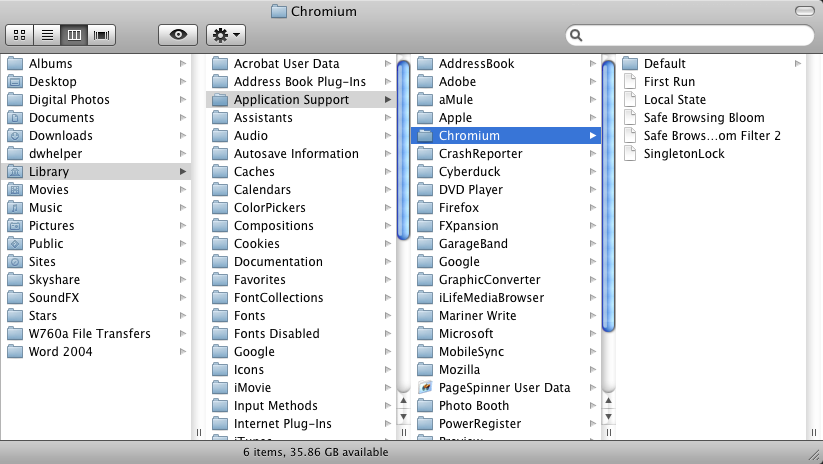Chromium
Removing Chromium from Mac OS X
Note: The following steps are specific to Mac OS X 10.6. They should work with earlier versions of Mac OS.
To remove Chromium, do the following:
- Go to the folder on your computer where you placed the Chromium application file, and move it to Trash.
If you've created any aliases for Chromium, move them to Trash as well.
- To remove Chromium user data and settings (like bookmarks, browsing history, and cookies), go to Machintosh HD/Users/(your home folder)/Library/Application Support/Chromium, and move the Chromium folder to Trash.