Mifos user manual
- Introduction
- Welcome to Mifos
- How to set up Mifos overview
- How to use this manual
- How to log in and log out
- How to change your password
- How to navigate within Mifos
- Data entry
- Administration tasks
- How to set up MFI operations: Overview
- How to switch between languages
- How to create and view the office structure
- How to work with offices
- How to work with roles, permissions and system users
- How to define, change, apply fees
- How to apply fees/charges
- How to set up and configure automatic late penalties
- How to work with funds (define, view, assign)
- How to work with user checklists
- How to work with holidays
- How to define accepted payment types
- How to view organization settings
- How to set rules for data display
- How to Suspend Scheduled Batch Jobs
- How to close month
- How to use User interface for Chart of Accounts creation
- How to upload attachments
- How to upload new logo
- How to manage products
- How to set product rules and attributes
- How to define new and change existing loan products
- How to manage the product mix
- How to view system information and manage a Mifos shut down
- How to define and change new savings products
- How to sort client and loan fields
- How to manage groups, centers, and clients
- Centers, groups, and clients overview
- How to create a new center
- How to create a new group
- How to create a new client
- How to use dashboard with metrics
- How to import client data
- How to change a meeting schedule for a center
- How to view and change details of centers, groups, and clients
- How to change the status of centers, groups, and clients
- How to view performance history
- How to attach and collect surveys
- How to link guarantor to client
- Loan accounts
- Introduction to loan accounts
- How to create a new loan account
- How to change the status of (approve/close) loan accounts
- How to disburse a loan
- How to manage loan account details
- How to import new loan accounts
- How to make transactions for a loan account
- How to track loan account history
- How to manage Variable Loan Installments
- Savings accounts
- Introduction to savings accounts
- How to create a new savings account
- How to change the status of a savings account
- How to manage savings account details
- How to import new savings accounts
- How to make transactions for a savings account
- How to track savings account history
- Bulk transaction processing
- How to enter Collection Sheet data
- How to create multiple loans (bulk loan creation)
- How to import transactions (M-PESA)
- How to approve multiple loans (bulk loan approval)
- How to import M-PESA transactions using Kopo Kopo
- Reports
- How to run Reports in Mifos Business Intelligence Suite (Pentaho)
- How to manage and run BIRT reports
- How to manage administrative documents
- Question Groups and PPI (formerly Surveys)
- Introduction to question groups
- How to view and edit a question
- How to add a new question
- How to view and edit a question group
- How to add a new question group
- How to activate a question group (PPI)
- How to attach a question group to a record
- How to assign a question group to a different stage of a workflow
- How to link questions
- Accessing Mifos via Mobile Devices
- Mifos Android Client
- Mobile Browser Interface
- Appendix
- Rules for how to reschedule payment
- How to calculate the EMI
- Tips and Techniques
- Glossary
- Credits
- New Group Loan Account (New GLIM)
- Introduction
- How to create loan product for new GLIM
How to manage savings account details
You can make changes to the recommended deposit amount. If your MFI has defined additional fields, you can change those in this section as well.
- From the savings account dashboard, click Edit Account information.
The following screen appears: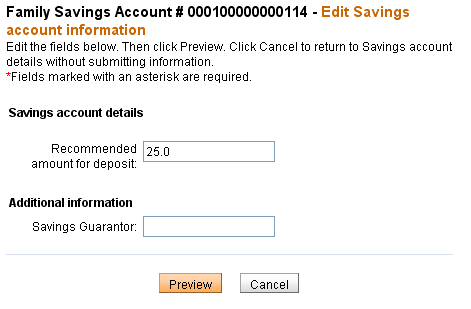
- Make any changes to the account.
- Click Preview to review them.
- When you are satisfied with the changes, click Submit.