Hosting your own Video Site
Sef-Hosting or Video Service
What is the difference between using a video service and and self-hosting your own video?
Using a Video Service involves uploading a video file to a service like YouTube, Daily Motion or Vimeo. Your viewers will normally watch your 'channel' on the website of the service. The hard work of delivering the video file is done by the video hosts' servers, as opposed to your own server where your website is hosted.
Self-hosting a video means that you upload the video file to your website. This process varies depending on the website system you are using. You may self-host your videos on the web space where you have your website or may store video files on an external storage space like Amazon Cloud.
Advantages to Self-Hosting Video
To explore the advantages, technical and otherwise, to hosting your own video content, we will compare self-hosting to using the most popular video sharing site, YouTube. While other similar services exist, their conditions are often very similar.
No Length Limits: You don not have a default length limit of 15 minutes.
No Takedowns: When YouTube removes one of your videos (a takedown) the process can be quite random and often difficult to reverse. Hosting your own video allows you to keep your video online and deal with any legal issues directly.
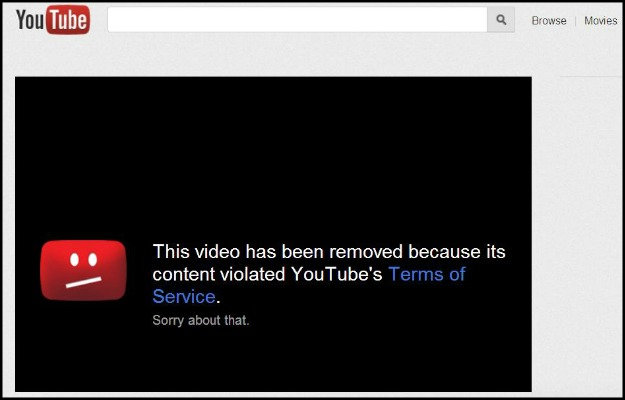
Less Blocking: Many companies and some countries block YouTube viewing. You may be able to avoid this blanket blocking.
No Adverts: YouTube has 'pre-roll' ads, overlay ads, banner ads and more ads in "related videos", "promoted videos". Self-hosting avoids this distraction from your message.
Choice of Images and Design: Self-hosting gives you a lot of flexibility when choosing how your video content is displayed. From choosing image thumbnails to the layout of your page there are many limitations to what YouTube and similar sites offer.
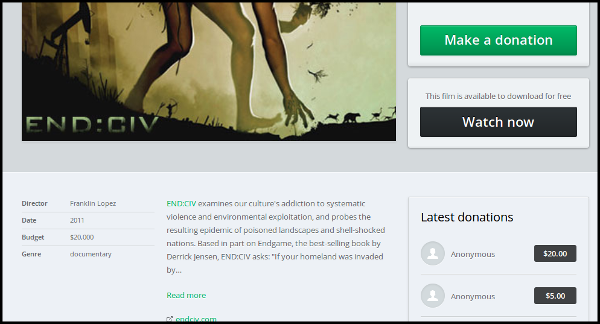
vodo.net encourages viewers to make a donation to the filmmakers
in the way the page is laid out
Show Video in Context: The freedom to be able to display your videos in the context of other video content and other contextualising information is a huge advantage. You can design your pages in a way to offer additional resources including text, audio, and information about relevant campaigns and supporting organisations.

the pad.ma video website has many options to view by categories, areas and keywords
making it very suitable for a video archive
No Account Shutdowns: YouTube can shut down or suspend your account at any time and there is limited customer service to be able to dispute or reverse this decision.
Membership or Restricting Viewers: You may have reasons to restrict viewing of certain videos. Self-hosting allows you to do this more flexibly than any of the limited options offered by YouTube and similar services.
Barriers to Self-Hosting Video
Bandwidth Costs and Limits: YouTube and similar services are free and remain so even if your video is very popular. When you are self-hosting content you will have to pay for the bandwidth (data transfer) for a successful video this could be significant. Also, if your self-hosted video is very popular, your web server may not be able to deal with this increased use of bandwidth and you may get feedback that your video is not viewable.

If you self-hosted video 'goes viral' then you may exceed your bandwidth limit.
Audience Searchability: Good Search Engine Optimisation (SEO) can make your video content visible for web searches. However, it must be remembered that YouTube is the second most popular internet search engine.
Multiple Encoding of Videos: To effectively distribute your video to a wide range of different devices and users with varying internet connections it is advised to encode your videos to different resolutions and formats. While a service like YouTube takes care of this, it is tricky to implement if you are self hosting your videos.
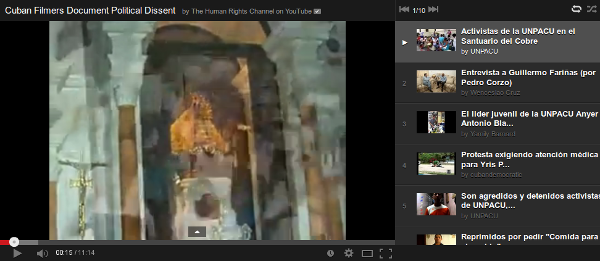
a playlist view on YouTube
Limited Embedding Options: YouTube have done a lot of work to allow you to make it easy for users to embed videos in blogs and social media outlets. You can alter the player dimensions and embed playlists or entire channels. This is a significant piece of work to replicate when you are self-hosting video clips.