DVDAuthorGUI
Installing DVDauthorgui
Go to the following location http://download.videohelp.com/liquid217/dvdauthorgui.pl?p=download
Click on the latest 'DVDauthorgui Installer' to download it to your computer. When the file has downloaded open it by locating it in Windows explorer and double clicking it.
Select only the first box from the first screen of the install. click Next.
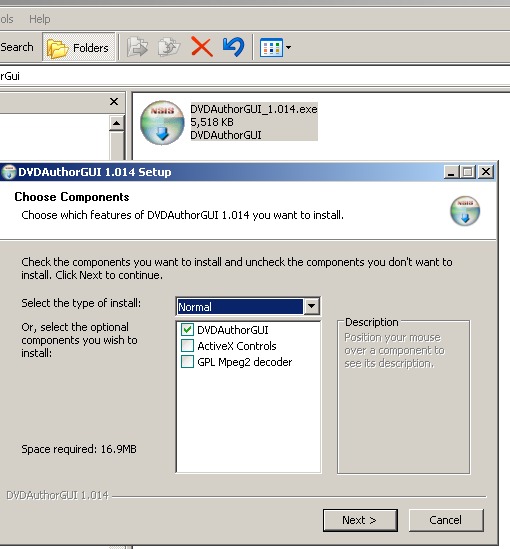
Select a location to install the program, or just click Install if you are happy with the default provided.
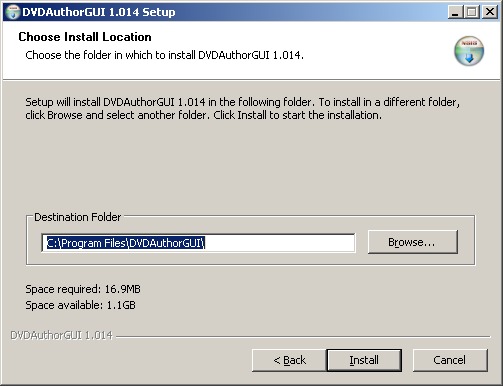
The program is then installed and will appear in your program menu.