XChat
Basic Commands
XChat enables you to do more than just send text messages through a channel. You can also moderate discussions, send files, send private messages and much more. Actually, all of this functionality is IRC functionality - it is not specific to XChat as other IRC softwares also give you access to these possibilities.
XChat enables you to access these functions via either the menus in its graphical user interface (GUI) or by using basic text-based instructions ('commands') entered into the text area at the bottom of the interface.
Lets look at how to access XChat/IRC functionality using commands instead of menus. It may be that you are not familiar with using 'text commands' in software and so this idea might be a little scary. Trust me, its an interesting process and once you overcome this anxiety you will be able to chat and use the other functions at speed and more effectively than searching for the right menus. If you know these text commands it also means you can use any IRC client, so if you are away from your computer and need to chat you can use practically any IRC software on any type of computer.
Entering Commands
All commands are entered into the text area at the bottom of the interface :
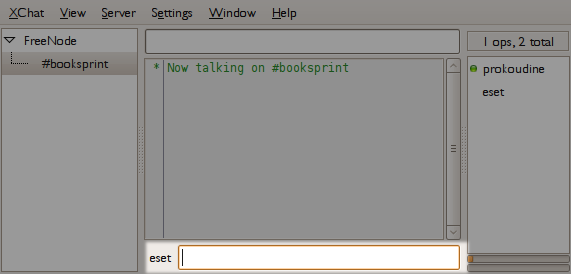
We simply type te commands there and press enter. Of course this area is also where you enter text messages when you participate in a chat. How does XChat know the difference between a command and a chat message? It knows the difference because we always preceed a command with a foward-slash '/'.
For example, the command for joining a new channel is 'join' followed by the name of the channel (including the '#'). So the command as typed into the text area looks like this :
![]()
Joining A Channel
As illustrated above we can join a new channel by using the join command. It is important to note that you can only join channels on the IRC network you are currently connected to. So if I am connected to 'FreeNode' I can join any channel on FreeNode but if there is another channel I wish to participate in which is on another IRC network then i must first join that network.
It is also important to note that you can join mulitple channels and have them all open at the same time. You can see in the below image that XChat has several channels on FreeNode open simultaneously :
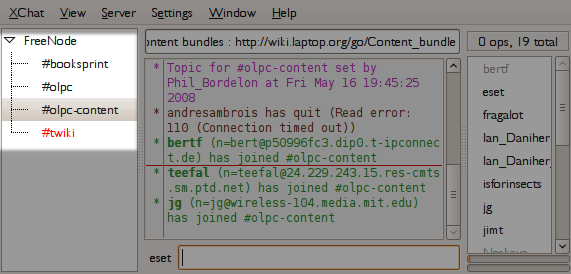
You can be connected to one network at a time, but have multiple channels open in that network. These are all displayed in the area displayed above.
In the above example the '#twiki' channel is highlighted in red. This is how XChat notifies you that there is activity in that channel that you have not yet read. If a channel name is colored dark brown then this means someone has left the chat. If the channel name is blue then someone has joined the channel.
When you enter a chat message always make sure you have the correct channel name highlighted on the left otherwise you will be sending the message to the wrong discussion. In the above example the '#olpc-content' channel is the current active channel in XChat.
Join Another Network
If you wish to join another IRC network then the command to use is 'server'. If, for example, I wished to join the 'GamesNET' IRC network I would type this:
/server GamesNet
This will disconnect me from the network I am currently connected to and establish a new connection to GamesNet. This means that any channel connections will be dropped and I will be presented with the pop-up asking what to do next (if anything):
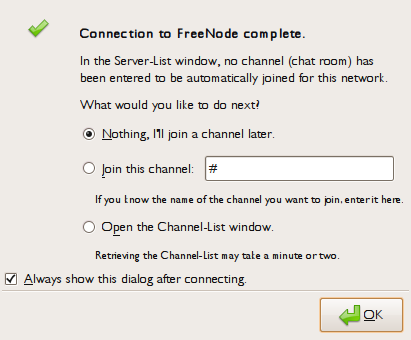
Send a Private Message
You can send messages to other members in your channel. The command or this the msg command. You must follow the command with the name of the user you wish to send a private text to, followed by the message. If I wanted to send the message "hey whats up?" to user 'Dave' I would type this :
/msg Dave hey whats up?