Terminal
Getting Help on Commands
To learn more about a command you can often type the command followed by either "-h" or "--help". If you wish to learn more about the cat command type this:
cat --help
This shows you the following:
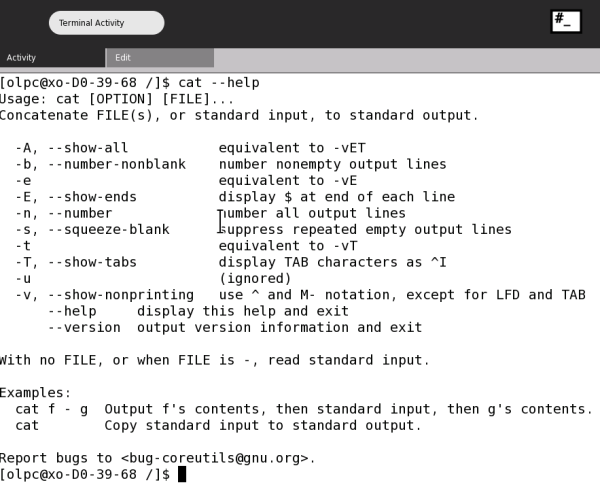
The information displayed tells you how to use the cat command. At the top you can see that the help displays the basic pattern for using the command. This is noted by the "Usage: cat [OPTION] [FILE] ..." line.
This means that you should use the command by typing "cat" and then any options you wish to use (OPTION) and then the name of the file or files you wish cat to combine into its output.
Then there is a short description of what the command does, in this case it says "Concatenate FILES(s), or standard input to standard output". Sounds a bit mysterious and I am afraid this kind of information is not always very easy to understand. In this case it means that the command can be used to either join ("concatenate") files or output a file referenced in the parameter ("standard input") to the terminal display ("standard output"). In simpler language, this means that the cat command copies the specified input files to its output in the order given.
Then you have a list of options that you can use with the command and a short description of what they do. At the end are two examples of a "typical" use of cat.