Terminal
File Structure
If you open your Terminal Activity and type the following (followed by pressing the enter key):
cd /You are placed in the root directory of your computer, which is the starting place for exploring its file and directory structure. The name / is also the beginning of every complete file name on your computer. If you then type:
ls -lYou see something similar to this:
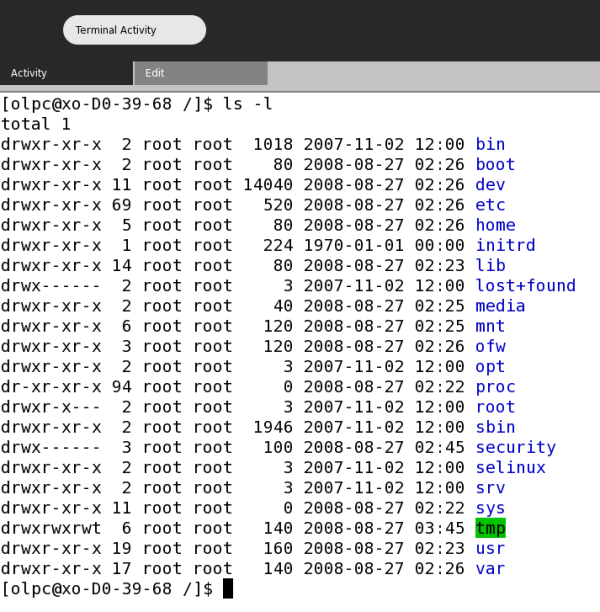
The above listing shows the top level of the Linux file structure. The -l option specifies that details should be provided for each file, not just the name. Each name on the far right represents a directory. Other columns give a statement of permissions, ownership, size, and date/time for each file. The -help option to ls explains this information in further detail.
Each directory has a specific purpose. The /lib directory, for example, contains code libraries that the software on your system uses, while /bin contains the program files for various commands, and /media is where external drives can be mounted. For now you only need to be concerned with one directory: the /home directory. This directory contains folders that have names corresponding to each user of the machine. If you log in as "adam" for example then you are logged into a directory in the "/home" directory with the same name as your username ("adam" in this example), that is, in full, /home/adam. Try the commands
cd /home ls -al
This will show you your home directory, together with those of any other users on your computer. Sugar files are kept in several directories on your computer, including
The other important thing to know is that Sugar is mostly comprised of text files, so you can change almost every part of Sugar - how it looks and works - by just editing the appropriate text file.