Miro (Indonesia)
Playing video full screen
Anda dapat menampilkan video secara 'full screen'. Anda dapat melakukan hal ini dalam tiga cara:
- Di menu utama, pilih Playback > Fullscreen.
- Dari papan ketik/keyboard, tekan Ctrl + F or Alt + Enter.
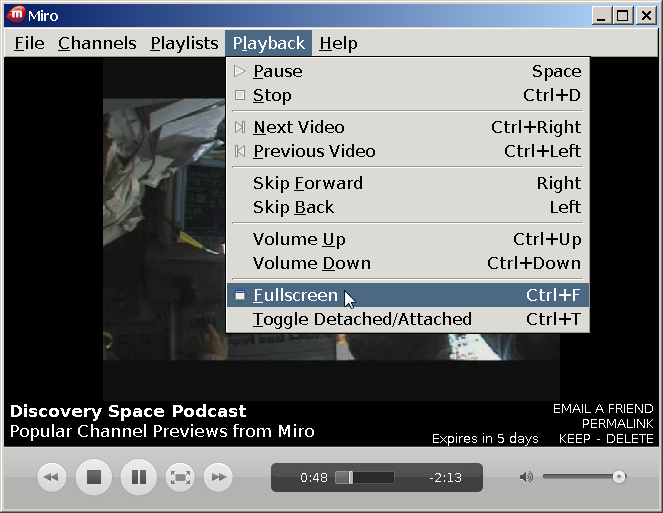
- Saat video tengah diputar, tekan tombol sebelah kanan tombol Play / Pause.

Untuk keluar dari mode Fullscreen tekan Alt + Enter, Ctrl + F, atau tekan escape di papan ketik anda.