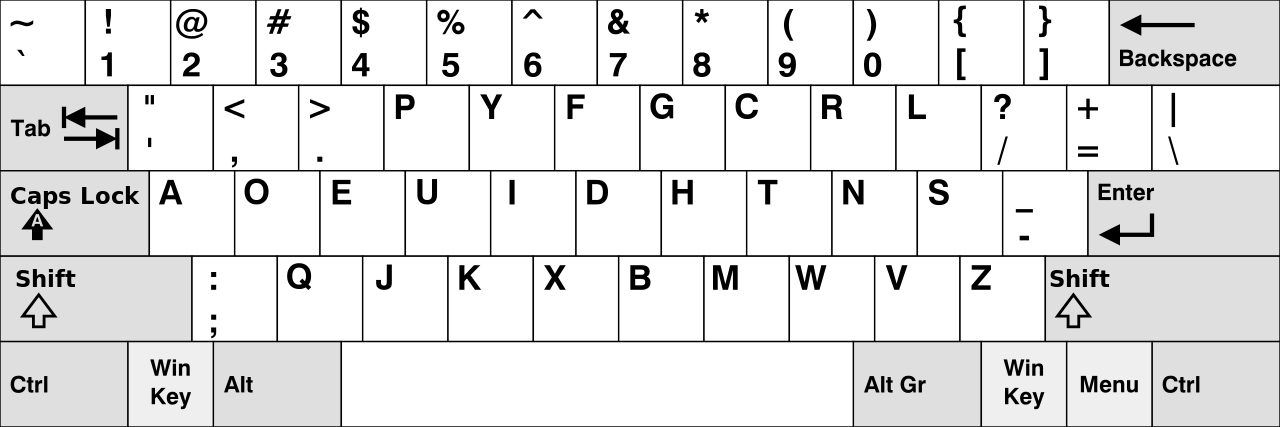Manual for typing tutorial with Ktouch
Introduction to Keyboard and Keyboard Layout
Keyboard is a set of keys that enables you to enter data into computer. It is the main input device of the computer. It has many keys which can be pressed to make characters like numbers, letters or symbols appear on the screen. However, to produce some symbols requires to produce some symbols requires pressing and holding several keys simultaneously and this process can produce some actions or execute computer commands as well.
Keyboard Layouts
There are a number of different arrangements of alphabetic, numeric, and punctuation symbols on keys. These different keyboard layouts arise mainly because different people need easy access to different symbols, either because they are inputting text in different languages, or because they need a specialized layout for mathematics, accounting, computer programming, or other purposes.
Keyboards are basically of two types:
1. Qwerty : Qwerty refers to the type of keyboard on a standard English. The name was given from the first six letters on the row above the home row keys.This layout is most widely used because of its convenience and universal standard.
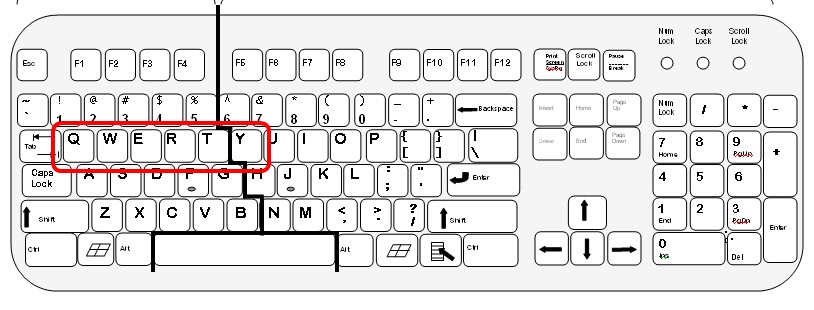
2. Dvorak : Dvorak keyboard is the type of keyboard used for speed typing. The most commonly used letters are arranged in home row which makes it easy to type. Dvorak is designed differently for left handed and right handed people. It makes typing easier to one hand people.