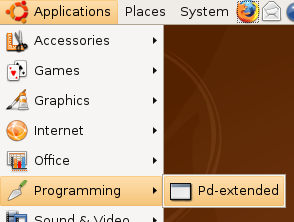PURE DATA
Installing on Debian, Ubuntu, Mint, etc.
Software name : Pd-extended
Homepage : http://puredata.info
Software version used for this installation : Pd-Extended 0.43.4
Operating System use for this installation : Ubuntu 8.04 (tested also on 7.10)
Recommended Hardware : 300 Mhz processor (CPU) minimum
Pd-extended is not included in the official package repositories, so it is a little tricky to start out with. But once you follow this procedure, it will stay in place and you will automatically receive updates to Pd-extended, just like any other package.
The Quick Way: via the Terminal
Open up the Terminal app, its usually under Applications/Accessories:
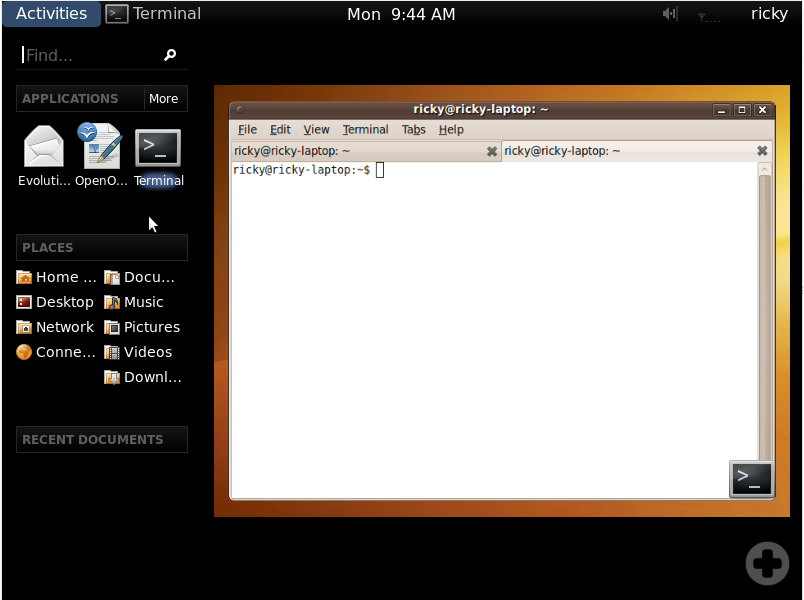
Copy and paste all of the text in the box below into the Terminal. Copy the entire block of text below and paste it into the Terminal window (use Edit -> Paste from the menu). Then hit Enter.
(You can also do it one line at a time, if it didn't work all at once).
export REL=`lsb_release -c | awk '{print $2}'`
sudo add-apt-repository "deb http://apt.puredata.info/releases $REL main"
sudo apt-key adv --keyserver keys.gnupg.net --recv-key 9f0fe587374bbe81
sudo apt-key adv --keyserver keys.gnupg.net --recv-key D63D3D09C39F5EEB
sudo apt-get update
sudo apt-get install pd-extended
After all that completes in the Terminal window, you will have Pd-extended available to start in the standard GNOME/KDE/etc menus or from the Terminal itself.
Packages in the Official Repositories
If you want to start with the easiest install, you can use only the official packages. Those are automatically available for installation. The downside is that you will have a more limited user interface and a smaller range of available libraries if you stick with the official package repositories.
Pure Data Vanilla and many libraries are include in the official repositories, so they are very easy to install. First start with Pure Data, go to your favorite software repository program, on Ubuntu that is usually Ubuntu Software Center, on Debian Synaptic is a common option. Search for the package called puredata and install it. To find Pd libraries, search for pd and you'll see a listing of available libraries.
If you are comfortable using the Terminal, then you can run this command to install Pure Data:
sudo apt-get install puredata
And you can install libraries this way too, for example:
sudo apt-get install pd-zexy pd-wiimote pd-readanysf
Manually Installing Pd-extended
You can also directly download the Pd-extended package. Visit the download page ( https://sourceforge.net/projects/pure-data/files/pd-extended/ )and start by choosing the version you want. Then choose the distro, architecture, and release that best matches your system and download that package. When the file has downloaded browse to the files and right click on it and choose 'Open with "GDebi Package Installer"'. Other good options are Ubuntu Software Center and Synaptic.
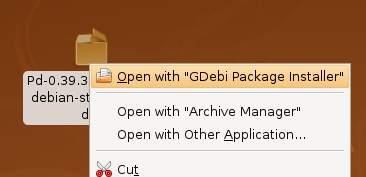
The package installer will open :
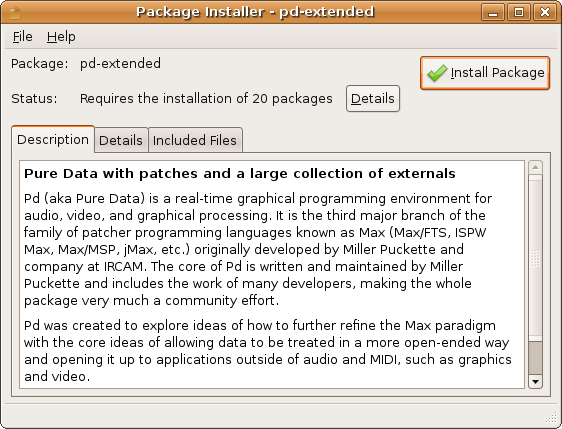
Now press Install Package - you will be asked to enter your password, and then Pure Data Extended will be installed. When the process is finished close GDebi and open Pure Data Extended: