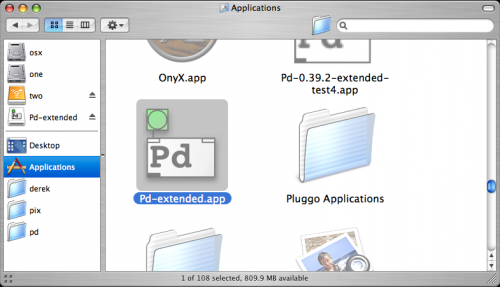PURE DATA Português
Instalando no OS X
Software name : Pd-extended
Homepage : http://puredata.info
Software version used for this installation: Pd-extended 0.39.3
Operating System use for this installation: Mac OS 10.4.11
Recommended Hardware : Any Mac running Mac OS X 10.4 or later
To begin, download Pd-extended from the Pure Data Community Downloads page ( http://puredata.info/downloads/pd-extended ).
Since there is not a "Universal Binary" for Pd-extended, you will want to select the Mac OS X installer that best suits your computer. Use the one labelled "Mac OS X i386" for all recent Mac computers, they are all Intel-based. For example, any Mac Pro or MacBook is an Intel Mac. Any iMac that is less that a few years old is an Intel Mac.
For older Macs
Use the "Mac OS X PowerPC" installer if you have a PowerMac, PowerBook, or iBook with a G4 or G5 processor running Mac OS 10.4 "Tiger" or later. Older iMacs use G4 and G5 processors, so they use the PowerPC version as well.
If your Mac is quite old and has a G3 processor or is running Mac OS X 10.3 Panther, then you will need to use older version of Pd-extended, 0.39.3. You can see all of the older versions on the downloads page by clicking on  . There you can also find installers for versions of Mac OS X older than 10.3 Panther.
. There you can also find installers for versions of Mac OS X older than 10.3 Panther.
Opening and Installing
Once you've downloaded the right installer, you'll have a .dmg (Disk Image) on your harddrive.
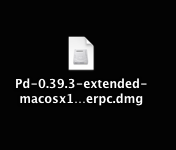
Double click to open and mount it, and you will have a chance to read and accept the License Agreement.
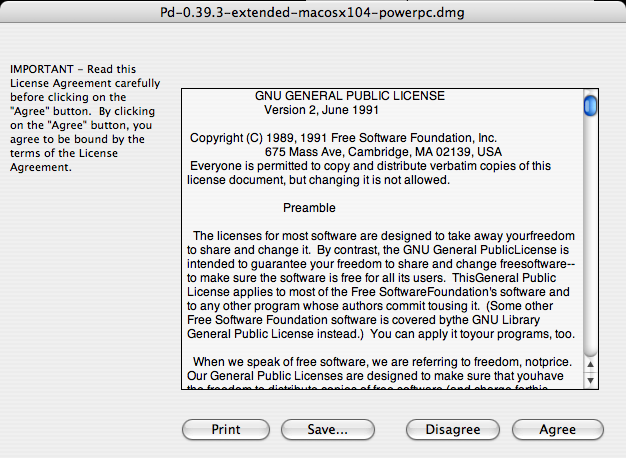
Once you click "Agree", the Disk Image will mount and automatically open. Then simply drag the Pd-extended.app to the provided shortcut to your Applications folder (or to another location of your choice.) This will copy Pd-extended to your harddrive.
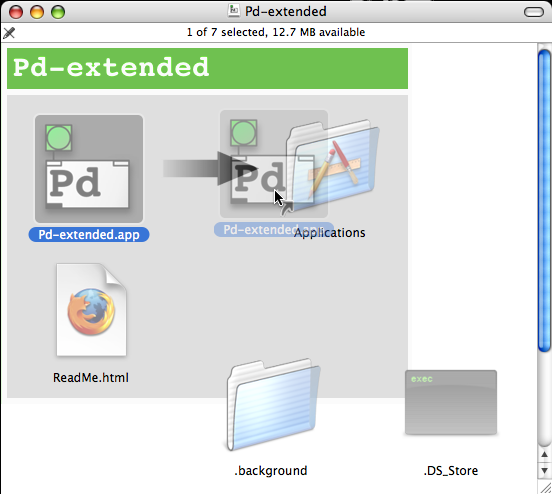
After that, make sure to check the "ReadMe" file for important installation information.
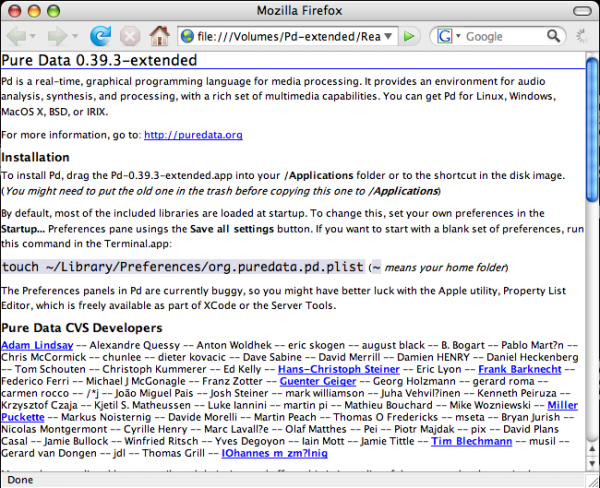
From here, you can open up your "Applications" folder in the Finder, and start Pd by clicking the "Pd-extended.app" icon found there.