Miro
Playing video full screen
You may wish to view a video so that it uses the entire screen. You can do this in three ways:
- On the main menu, select Playback > Fullscreen.
- On the keyboard, press Ctrl + F or Alt + Enter.
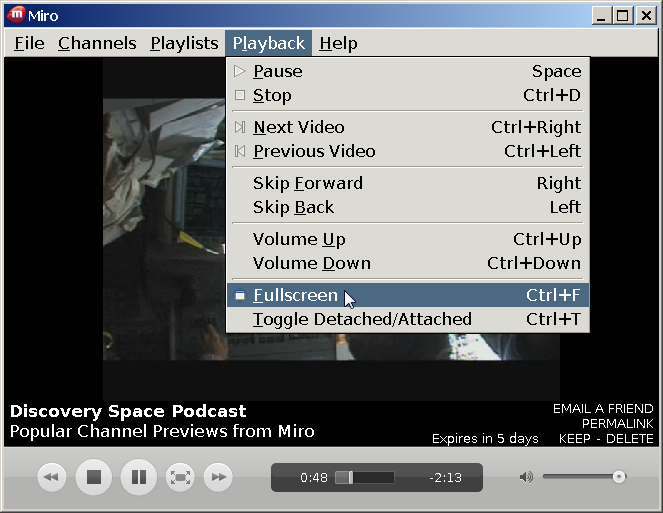
- While the video is playing, click the button to the right of the Play / Pause button.
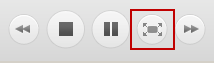
To exit Fullscreen mode you can press Alt + Enter, Ctrl + F, or the escape key on your keyboard.