Start with Inkscape
Circles, Ellipses and Arcs
![]()
The Ellipse tool can be enabled by clicking the icon shown above, or by pressing either the F5 or E key. To draw a circle or ellipse, drag the mouse diagonally, using the same motion as when dragging a selection box. The circle will appear immediately after you release the mouse button. To draw a perfect circle, hold down the Ctrl key while you drag the mouse. Holding Shift will draw starting from the center of the shape.
The Ellipse tool also allows you to draw arcs and circle segments (or "pie wedges"). To draw an arc, grab the round handle and drag it, always keeping the mouse pointer on the inside of the (imaginary) circle.
To draw a segment ("pie wedge"), drag the round handle, always keeping the mouse pointer on the outside of the (imaginary) circle.
After the first drag, you'll see the second round handle appear. You can set a specific angle for these shapes on the control bar, using the "Start" and "End" fields. Note that the three buttons to the right of those fields do not become activated until after you have dragged the circle handles.
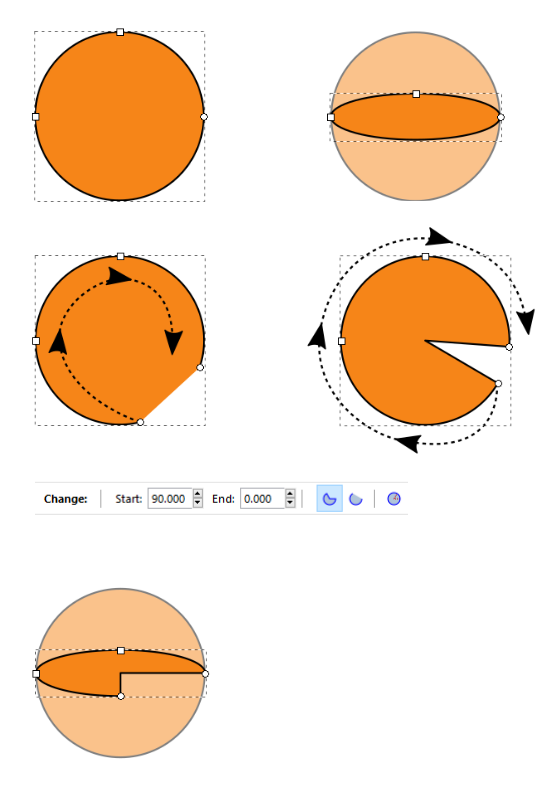
Dragging the square handles converts a circle into an ellipse, while the round handles make it possible to convert the shape into an arc or segment ("pie wedge"), depending on the position of the mouse (inside or outside the imaginary circle) as you drag the handle. The "Start" and "End" fields, on the control bar indicate the angles between which the pie or arc extends.
To quickly restore the circle/ellipse shape, click the far right icon in the control bar (shown below).
![]()
To convert an ellipse into a perfect circle, click on one of the square handles while pressing Ctrl. The top and left square handles change the size of the ellipse in vertical and horizontal direction, respectively.
To create a circle with a specific size, switch to the Select tool, and use the "H" and "W" fields on the control bar, choosing units from the dropdown menu.